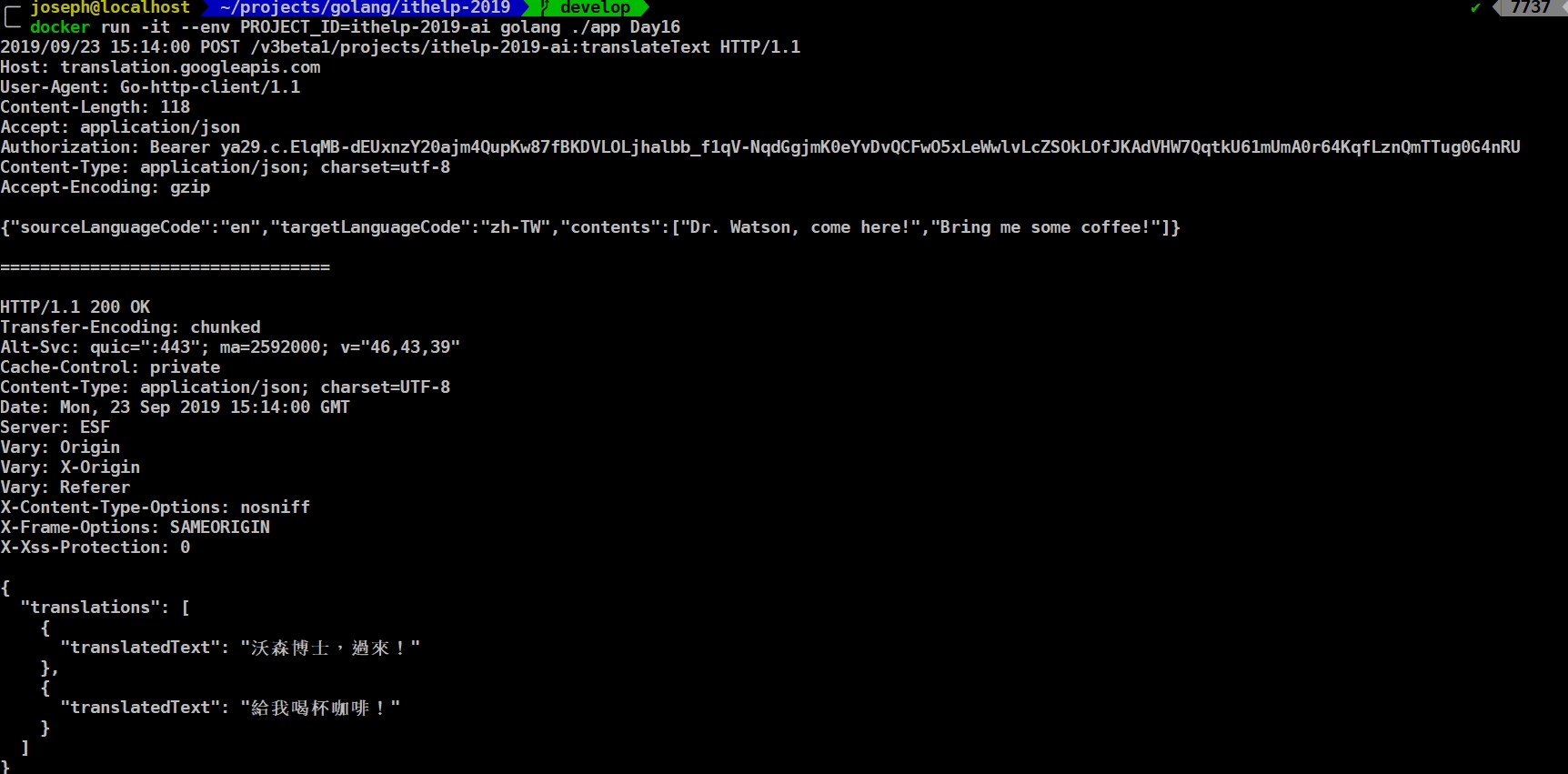[Day 16] Google Translation - 3
Published:
Joseph
還記得昨天在串API的時候,有特別提到Google Translate API在Go client library沒有v3beta1的版本。秉持著練習golang的精神,看到v3beta1有RESTful API,就花了點時間來串一下。
我這邊參考的是Using the command line的內容,使用CURL的方式呼叫,並把他改寫成Go req (http client)這類型的RESTful API call。仔細想想,要解決的問題有兩個:1. Get Access token、2. 呼叫restful api。
1. Get Access token
參考資料:https://godoc.org/golang.org/x/oauth2/google#example-JWTConfigFromJSON
我這邊先建立一個auth模組,並把credential json file傳入到裡面的ServiceAccount func,然後回傳一個token struct,
1
2
3
4
5
6
7
8
9
10
11
12
13
14
15
16
17
18
19
20
21
22
23
| package auth
import (
"io/ioutil"
"golang.org/x/oauth2"
"golang.org/x/oauth2/google"
)
func ServiceAccount(credentialFile string) (*oauth2.Token, error) {
b, err := ioutil.ReadFile(credentialFile)
if err != nil {
return nil, err
}
config, _ := google.JWTConfigFromJSON(b, "https://www.googleapis.com/auth/cloud-translation")
token, err := config.TokenSource(oauth2.NoContext).Token()
if err != nil {
return nil, err
}
return token, nil
}
|
2. 呼叫restful api
這樣就有AccessToken了,再來看看CURL該怎麼呼叫
1
2
3
4
5
| curl -X POST \
-H "Authorization: Bearer TOKEN" \
-H "Content-Type: application/json; charset=utf-8" \
-d @request.json \
https://translation.googleapis.com/v3beta1/projects/PROJECT_ID:translateText
|
而request.json則是 {"sourceLanguageCode": "en", "targetLanguageCode": "ru", "contents": ["Dr. Watson, come here!", "Bring me some coffee!"]}
翻譯的時候會打一隻POST到 https://translation.googleapis.com/v3beta1/projects/PROJECT_ID:translateText,帶著sourceLanguage、targetLanguageCode、contents,再呼叫的時候需要額外的PROJECT_ID,我這邊選擇用環境變數帶進去。
好,有這些知識以後,我們開始來寫呼叫的方法,直接寫在translation模組裡。
1
2
3
4
5
6
7
8
9
10
11
12
13
14
15
16
17
18
19
20
21
22
23
24
25
26
27
28
29
30
31
32
33
34
| func TranslateTextV3Beta1(text []string) error {
token, _ := auth.ServiceAccount("./authentication.json")
header := req.Header{
"Accept": "application/json",
"Content-Type": "application/json; charset=utf-8",
"Authorization": "Bearer " + token.AccessToken,
}
body := struct {
SourceLanguageCode string `json:"sourceLanguageCode"`
TargetLanguageCode string `json:"targetLanguageCode"`
Contents []string `json:"contents"`
}{
SourceLanguageCode: "en",
TargetLanguageCode: "zh-TW",
Contents: text,
}
json_string, _ := json.Marshal(body)
param := req.BodyJSON(json_string)
r, err := req.Post(
fmt.Sprintf("https://translation.googleapis.com/v3beta1/projects/%s:translateText", os.Getenv("PROJECT_ID")),
header,
param,
)
if err != nil {
log.Fatal(err)
}
log.Printf("%+v", r)
return nil
}
|
這有幾個重點:
- 從auth模組裡的
ServiceAccount得到token
- 產生
header把AccessToken帶入
- 建立body struct,然後透過這個body產生json
param
- 呼叫req.POST,先從
os.Getenv取得PROJECT_ID,並帶入header、params
- 然後得到response
r。
那來看看output吧:
docker以docker run -it --env PROJECT_ID=ithelp-2019-ai golang ./app Day16執行
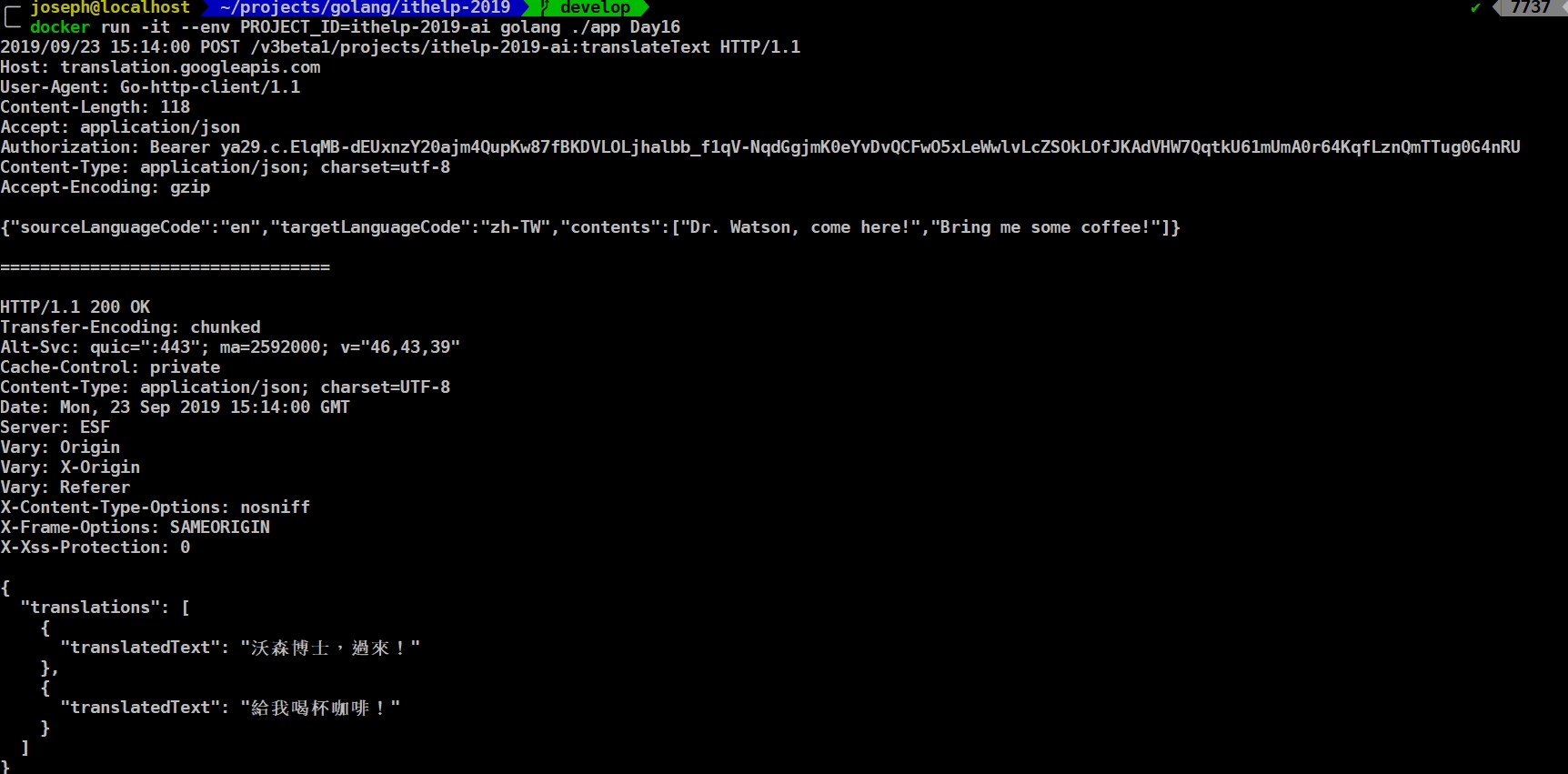
過程中第一次建立Struct並轉換成JSON、第一次使用req之類的http client,讓我對Golang的語法又更熟悉了一些。
詳細github可以看這邊:https://github.com/josephMG/ithelp-2019/tree/Day-16
OK,今天就到這邊,謝謝大家的觀看。