今天來講第六個服務,寫到第21天終於第六個了。這個服務跟前幾天的Text-to-Speech剛好相反,是把聲音轉成文字。這服務號稱可以辨識120種語言跟其變化,更開心的是它可以辨識中文,還有廣東話、日文之類的語言也都可以。
當然每個系列的第一天都是玩一下他提供的demo,不過這很像是最後一個有提供demo的服務,接下來還得要調整步調。
大家可以先透過錄音程式錄一段話,然後再將檔案上傳: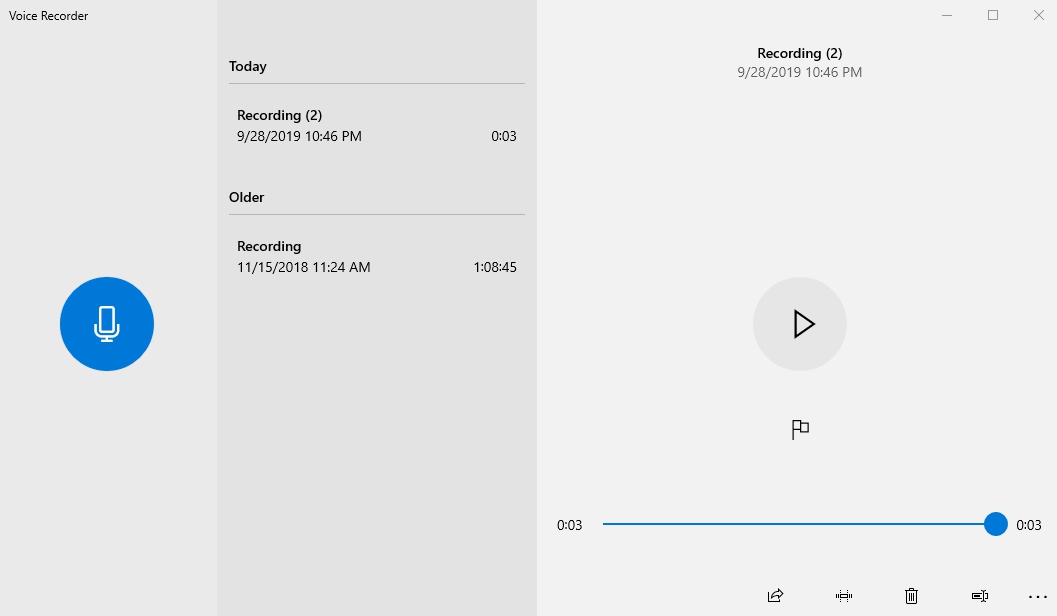
Try Speech-to-Text#
準備好錄音檔以後,我們就趕快連上Speech-to-Text上傳。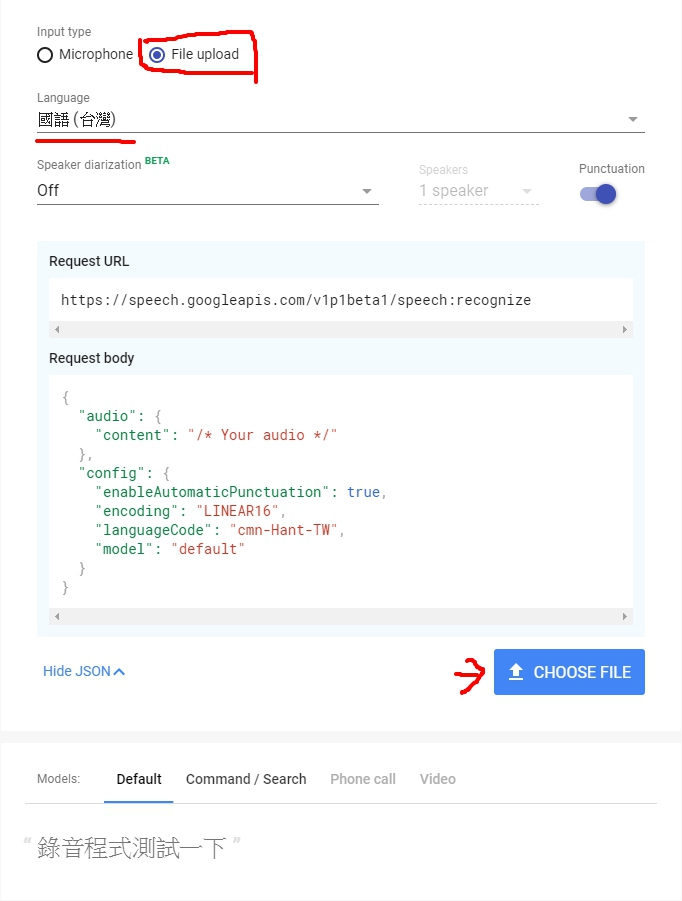
這邊奇怪的是我的麥克風輸入一直失敗,無法辨識也沒回應
我選擇檔案上傳,並設定為中文,然後就上傳剛剛錄好的音檔。很快的下面就會看到結果錄音程式測試一下的字句(隊就是我說的)。
如果無法錄音、也無法跑程式的各位,不用怕,這邊有幫大家找到測試檔案。我選擇英文並把連結內的Google_Gnome.wav載下來丟上去,結果就是下面這樣:
default#
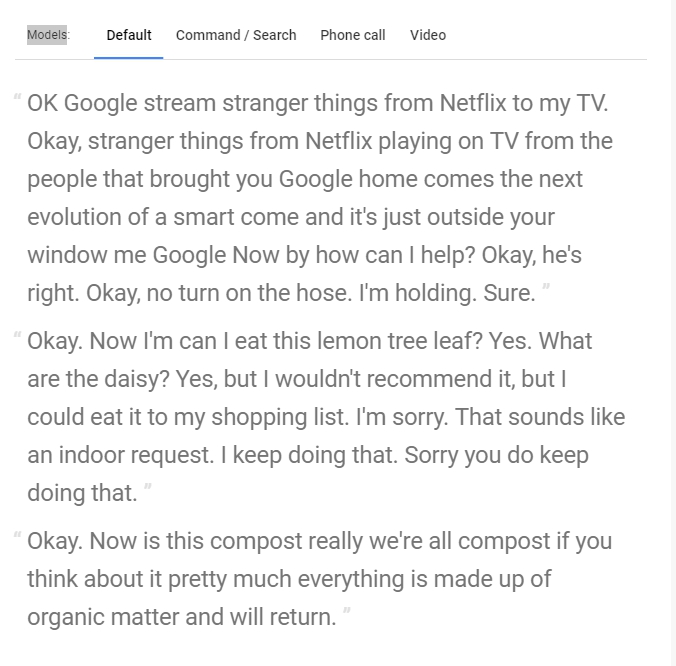
search/command#
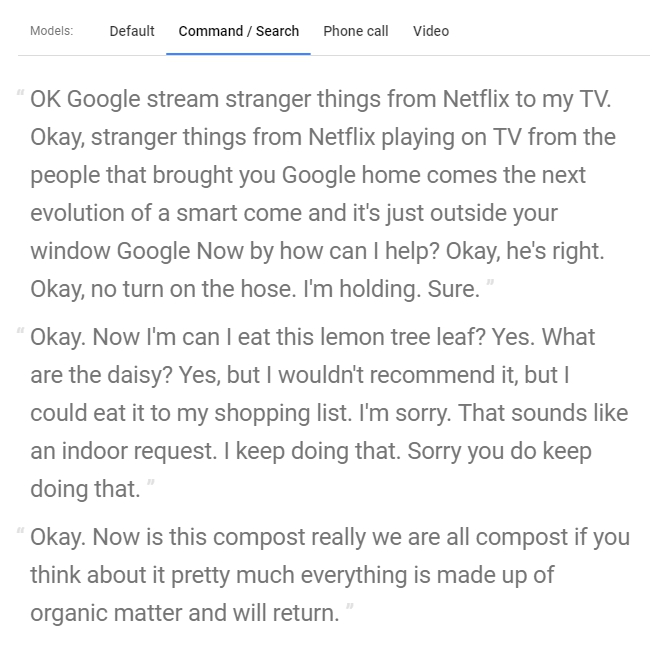
這幾個是針對你的情境,給你的語音做最佳化的轉換文字效果,粗略的介紹像是下面這樣
| Model | Description |
|---|---|
| command_and_search | Best for short queries such as voice commands or voice search. |
| phone_call | Best for audio that originated from a phone call (typically recorded at an 8khz sampling rate) |
| video | Best for audio that originated from video or includes multiple speakers. Ideally the audio is recorded at a 16khz or greater sampling rate. This is a premium model that costs more than the standard rate. |
| default | Best for audio that is not one of the specific audio models. For example, long-form audio. Ideally the audio is high-fidelity, recorded at a 16khz or greater sampling rate. |
這邊真的建議可以玩一下!!你會發現轉換出來還有很大一段進步空間(光看文字很難想像語音講了什麼)
OK,好了今天就寫到這邊,明天要來進入code的世界了。