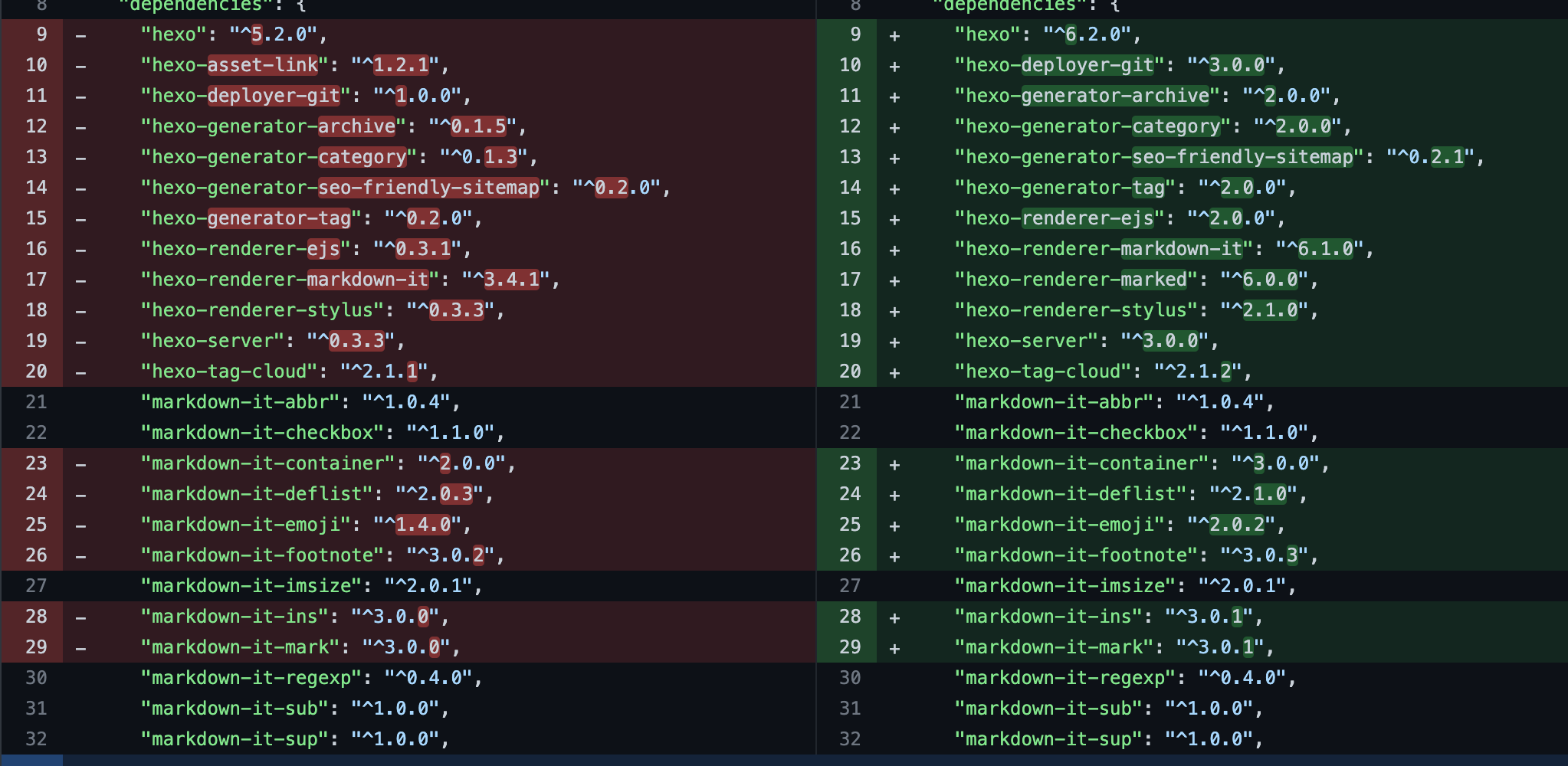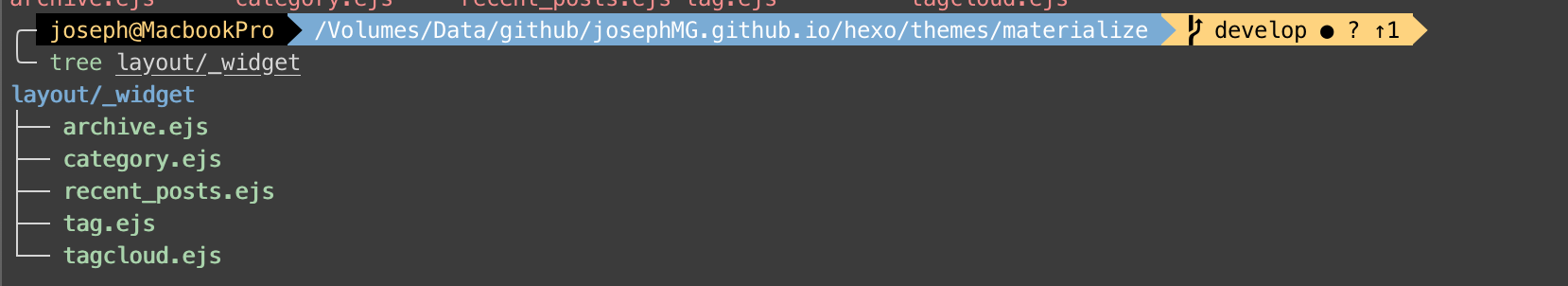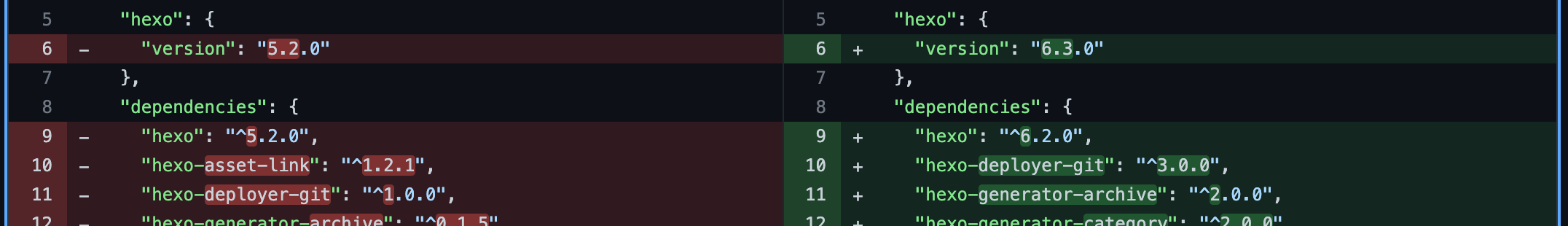Upgrade hexo and hexo-theme-materialize
Jan 23, 2023
Joseph
終於在年節時間把這個部落格升級到Hexo 6.2了!2019年建立這個部落格那時候還是用Hexo 4,前年曾經升級到Hexo 5,並且嘗試把hexo-theme-materialize 一起升級到v4,不料這次theme升級幅度有點大,hexo-theme-materialize v4他們把Stylus 都給改成scss,還改成了webpack,升級沒這麼順利,所以當時就只有先把Hexo從4升級到5.2。這次九天連假,前兩天就把動畫追完,後面只好把之前欠的補一補了。
事前準備 首先我們來看看Hexo版本之間的差異
Hexo version
Minimum (Node.js version)
Less than (Node.js version)
6.2+
12.13.0
latest
6.0+
12.13.0
18.5.0
5.0+
10.13.0
12.0.0
4.1 - 4.2
8.10
10.0.0
4.0
8.6
8.10.0
升級到6.2至少要NodeJs 12.13,還好都是跑在docker裡面,這邊只要改寫Dockerfile即可
1 2 3 4 5 6 7 8 9 10 11 12 13 14 15 FROM node:18-alpine COPY hexo /blog WORKDIR /blog RUN echo "http://dl-cdn.alpinelinux.org/alpine/edge/testing" >> /etc/apk/repositories RUN apk add --update --no-cache git RUN npm config set unsafe-perm true \ && npm install hexo-cli -g \ && npm install EXPOSE 4000 ENTRYPOINT ["hexo", "server"]
開始升級! 基礎架設搞定以後呢,就可以開始把所有的package.json都更新上去:
1 2 3 4 5 6 7 8 9 10 11 12 13 14 15 16 17 18 19 20 21 22 23 24 25 26 27 28 29 30 31 32 33 34 35 36 { "name" : "hexo-site" , "version" : "2.0.0" , "private" : true , "hexo" : { "version" : "6.3.0" } , "dependencies" : { "hexo" : "^6.2.0" , "hexo-asset-link" : "^2.2.1" , "hexo-deployer-git" : "^3.0.0" , "hexo-generator-archive" : "^2.0.0" , "hexo-generator-category" : "^2.0.0" , "hexo-generator-seo-friendly-sitemap" : "^0.2.1" , "hexo-generator-tag" : "^2.0.0" , "hexo-renderer-ejs" : "^2.0.0" , "hexo-renderer-markdown-it" : "^6.1.0" , "hexo-renderer-marked" : "^6.0.0" , "hexo-renderer-stylus" : "^2.1.0" , "hexo-server" : "^3.0.0" , "hexo-tag-cloud" : "^2.1.2" , "markdown-it-abbr" : "^1.0.4" , "markdown-it-checkbox" : "^1.1.0" , "markdown-it-container" : "^3.0.0" , "markdown-it-deflist" : "^2.1.0" , "markdown-it-emoji" : "^2.0.2" , "markdown-it-footnote" : "^3.0.3" , "markdown-it-imsize" : "^2.0.1" , "markdown-it-ins" : "^3.0.1" , "markdown-it-mark" : "^3.0.1" , "markdown-it-regexp" : "^0.4.0" , "markdown-it-sub" : "^1.0.0" , "markdown-it-sup" : "^1.0.0" , "markdown-it-task-checkbox" : "^1.0.6" } }
我們比對一下可以發現都是滿大版號的跳動:
然後 _config.yml裡有個針對external_link的修正,原先他是吃true|false,現在要改成下面這樣
1 2 external_link: enable: true
除此之外,這次我還安裝了hexo-renderer-marked ,讓他去處理post assets路徑的問題,更詳細的討論可以看這裡 ,
Once enabled, an asset image will be automatically resolved to its corresponding post’s path. For example, “image.jpg” is located at “/2020/01/02/foo/image.jpg”, meaning it is an asset image of “/2020/01/02/foo/“ post,  will be rendered as <img src="/2020/01/02/foo/image.jpg">.
為此,對於_config.yml要增加
1 2 3 4 post_asset_folder: true marked: prependRoot: true postAsset: true
到此為止,Hexo 6.2算是升級完成了。緊接著是對於theme的升級步驟。
Theme: hexo-theme-materialize 大部分人都用 NexT theme ,但我跟他還是沒那麼對眼,所以我一直都是用hexo-theme-materialize ,我們就直接clone他到theme folder裡。
1 git clone https://github.com/carlos-algms/hexo-theme-materialize themes/materialize
但我的部落格有sidebar跟categories,這些都要把他們加進去,就先來處理categories吧。先在themes/materialize/layout底下,增加一個categories.ejs
Add categories themes/materialize/layout/categories.ejs
1 2 3 4 5 6 7 8 9 10 11 12 13 14 15 16 17 18 19 20 21 22 23 24 25 26 27 28 29 30 31 <div class ="container" > <div class ="row" > <div class ="col s12 m9" > <header class ="article-header" > <h1 class ="article-title" itemprop ="name" > <%= page.title %> </h1 > </header > <% if (site.categories.length){ %> <div class ="category-all-page article-type-post show" > <%- list_categories(site.categories, { show_count: true, class: 'category-list-item', style: 'list', depth: 2, separator: '' }) %> </div > <% } %> <% if ( is_tag() ) { %> <h2 class ="header color-featured" > Tag: <%- page.tag %></h2 > <% } %> </div > <div class ="col s12 m3" > <% if (theme.sidebar && theme.sidebar !== 'bottom'){ %> <%- partial('_partial/sidebar', null, {cache: !config.relative_link}) %> <% } %> </div > </div > </div>
然後還缺少CSS:
themes/materialize/src/styles/_partial/categories.scss
1 2 3 4 5 6 7 8 9 10 11 12 13 14 15 16 17 18 19 20 21 22 23 24 25 26 27 28 29 30 31 32 33 34 35 36 37 38 39 40 41 42 43 44 45 46 47 48 49 50 .category-all-page { position : relative; h2 { margin : 20px 0 ; } .category-all-title { text-align : center; } .category-all { margin-top : 20px ; } .category-list { margin : 0 ; padding : 0 ; list-style : none; } .category-list-item-list-item { margin : 10px 15px ; } .category-list-item-list-count { color : $color-grey; &:before { display : inline; content : " (" ; } &:after { display : inline; content : ") " ; } } .category-list-item { margin : 10px 10px ; } .category-list-count { color : $color-grey; &:before { display : inline; content : " (" } &:after { display : inline; content : ") " } } .category-list-child { padding-left : 10px ; } }
最後把這個partial加回去 themes/materialize/src/styles/style.css 就好了
1 2 // add it @import '_partial/categories' ;
然後我的sidebar呢?在每個想要有sidebar的layout裡,找到正確位置新增:
1 2 3 4 5 <div class="col s12 m3"> <% if (theme.sidebar && theme.sidebar !== 'bottom'){ %> <%- partial('_partial/sidebar', null, {cache: !config.relative_link}) %> <% } %> </div>
然後將sidebar.ejs partial layout加回來,themes/materialize/layout/_partial/sidebar.ejs
1 2 3 4 5 <aside id="sidebar"<% if (theme.sidebar === 'bottom'){ %> class="outer"<% } %>> <% theme.widgets.forEach(function(widget){ %> <%- partial('_widget/' + widget) %> <% }) %> </aside>
剩下這些partial widget,可以參考其他theme的設計,這邊檔案太多就不每個都show出來了。
到此終於升級完整個hexo + theme,用了一個比較冷門的theme還真的是一個挑戰。