· Joseph · AI & Machine Learning · 4 min read
[Day 10] BMAD-Method - Integrate Frontend
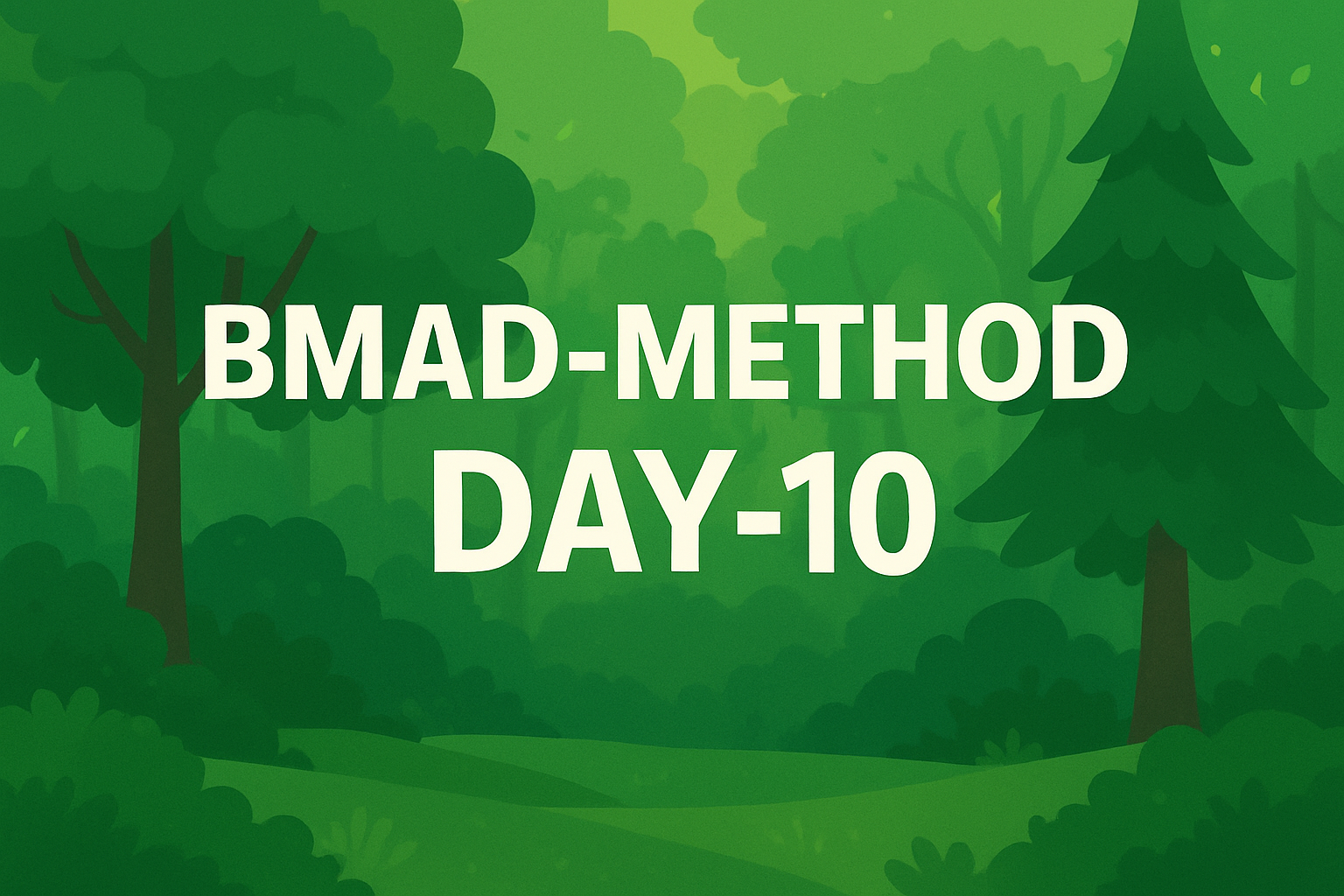
我們來開個前端的專案,然後嘗試把前兩天的後端API串進來,當然這一切都讓PM去發起,這功能就有點大,所以來建立個epic先。
create a story, I want to integrate a frontend by Nextjs with RTK Query, Redux toolkit, axois, and material-ui. The frontend needs api’s come from @user-management-service, so there must be register, update, get user, fetch JWT, change password and delete user. It must be UI/UX friendly and very pretty. PLEASE SETUP and RUN EVERYTHING INSIDE DOCKER AND DOCKER-COMPOSE AS THE SAME AS @user-management-service BACKEND PROJECT.
$ git status
On branch feat/day-10
Untracked files:
(use "git add <file>..." to include in what will be committed)
docs/prd/epic-5-nextjs-frontend-integration.md
docs/stories/1.6.basic-user-crud-frontend-interaction.story.mdTOC
PM 怎麼這樣?
看完這個story開法差點沒昏倒,一個story這麼大包,一怒之下怒請SM重新根據epic 5梳理一番。於是乎就有了第一版shard過後的story 2.1-2.6,不過這第一版他把docker放到了2.6才導入,我請他搬到first priority,就變成下面這個結構。
```shell
$ tree docs/ui-architecture docs/stories/ docs/ui-*
docs/stories/
├── 1.1.user-registration-and-authentication.story.md
├── 1.2.implement-tdd-practices.story.md
├── 1.3.change-user-password.story.md
├── 1.4.update-user-profile-information.story.md
├── 1.5.delete-user-account.story.md
├── 2.1.nextjs-frontend-dockerization.story.md
├── 2.2.user-registration-frontend.story.md
├── 2.3.user-login-frontend.story.md
├── 2.4.user-profile-management-frontend.story.md
├── 2.5.change-password-frontend.story.md
└── 2.6.delete-user-account-frontend.story.md結果我後面就被卡住了,他一直要我先請Dev開發story 2.1,才讓我繼續進行下去。 我把docker-compose順勢搬到project root,然後他幫我建立的測試跟空的專案。 那我就先請一下Dev。然後來看看開發完story 2.1以後的架構,我們就有
- frontend專案
- story 2.1-2.6
- epic
- qa gates 2.1
文件還沒補齊,同志仍須努力。
前面的story 2.2-2.6凌亂不堪、慘不忍睹,現在開發完2.1了,再回來請PO重新整理一下story 2.2 to 2.6, 然後雖然遲了一點,但還是再叫architect跟UX補個文件,補完再修一版story 2.2 to 2.6。
第一次請PO把文件補完時他還會跟你說
GO / NO-GO
然後我們就有了下面進入開發錢的架構了。
$ tree docs/ui-architecture docs/stories/ docs/ui-*
docs/ui-architecture
├── api-integration.md
├── component-standards.md
├── environment-configuration.md
├── frontend-developer-standards.md
├── frontend-tech-stack.md
├── index.md
├── project-structure.md
├── routing.md
├── state-management.md
├── styling-guidelines.md
└── testing-requirements.md
docs/stories/
├── 1.1.user-registration-and-authentication.story.md
├── 1.2.implement-tdd-practices.story.md
├── 1.3.change-user-password.story.md
├── 1.4.update-user-profile-information.story.md
├── 1.5.delete-user-account.story.md
├── 2.1.nextjs-frontend-dockerization.story.md
├── 2.2.user-registration-frontend.story.md
├── 2.3.user-login-frontend.story.md
├── 2.4.user-profile-management-frontend.story.md
├── 2.5.change-password-frontend.story.md
└── 2.6.delete-user-account-frontend.story.md
docs/ui-architecture
├── api-integration.md
├── component-standards.md
├── environment-configuration.md
├── frontend-developer-standards.md
├── frontend-tech-stack.md
├── index.md
├── project-structure.md
├── routing.md
├── state-management.md
├── styling-guidelines.md
└── testing-requirements.md
docs/ui-architecture.md [error opening dir]
docs/ui-spec.md [error opening dir]但問的太多他有時候會傻掉,要再去請他
continue,what's next,tell me progress. 他才會醒來繼續做。
到這邊算是把前端的文件準備完了,明天來進開發跟QA !
想看project的可以來這邊:https://github.com/josephMG/bmad-method-projects
Conclusion
今天又是生成文件日,還好gemini-flash token很大,免費額度都還夠用,就有時候會傻掉、呆掉、睡著而已,今天也是第一次遇到NO-GO/GO的情境,如果沒有忘了要先跑Architect + UX的話應該也不會遇到。也是又上了一課。
今天到這邊就結束囉,喜歡我文章的再幫忙推廣一下喔!
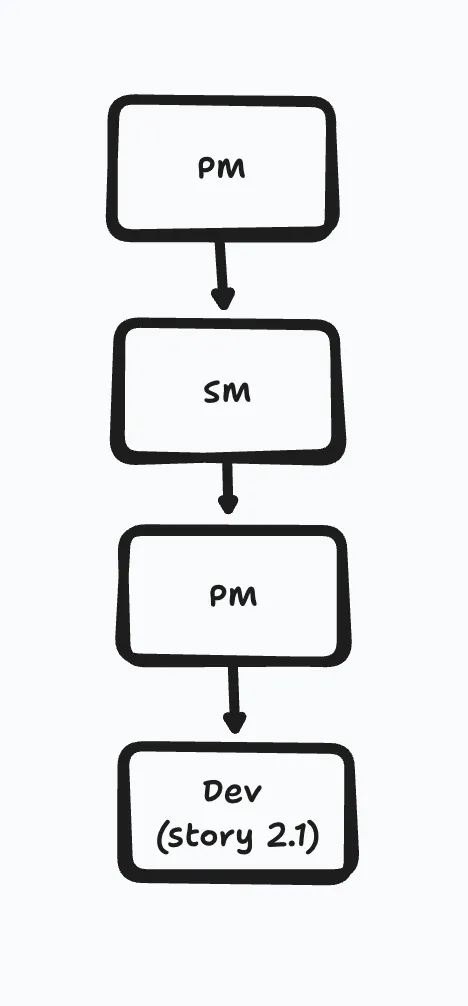
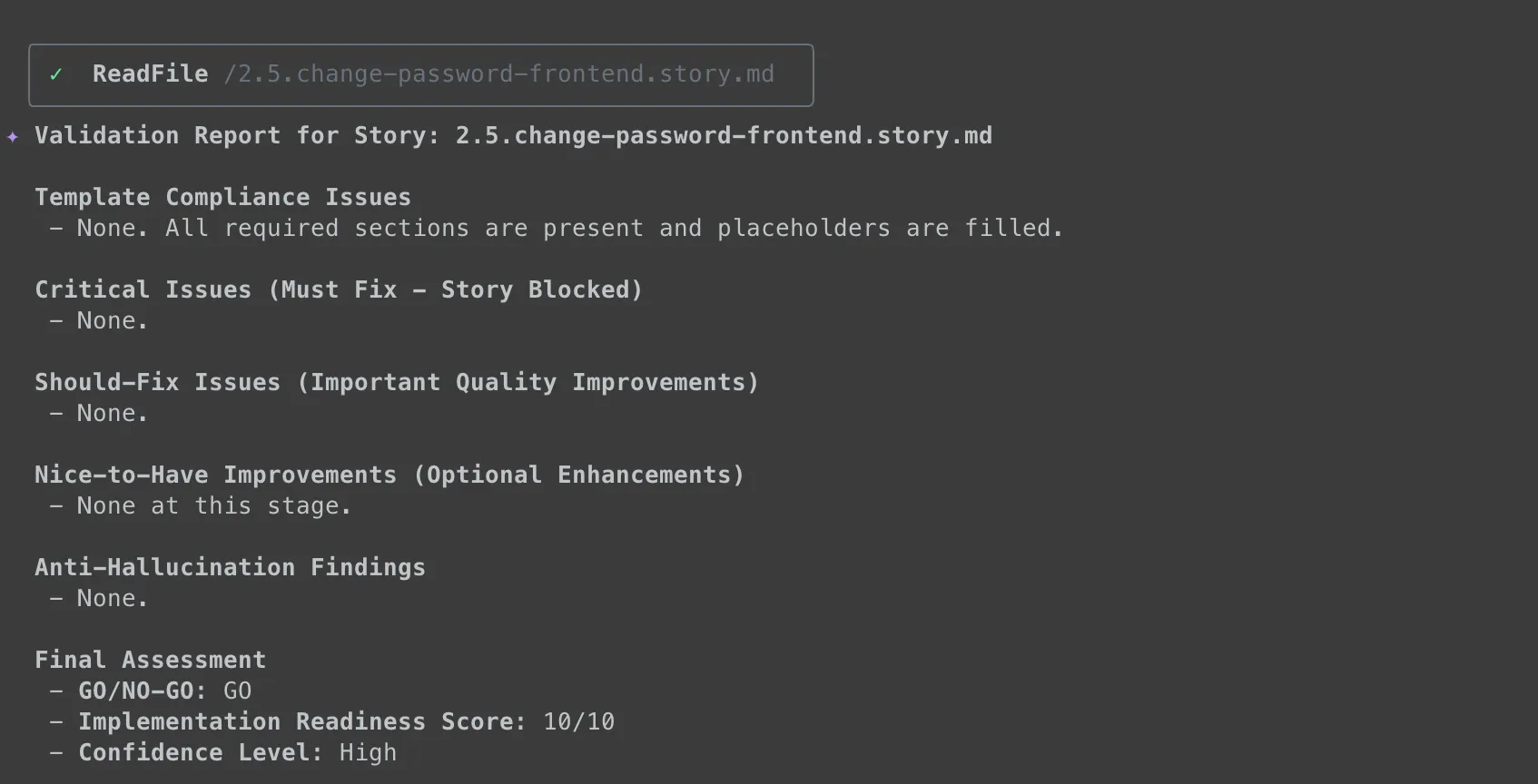
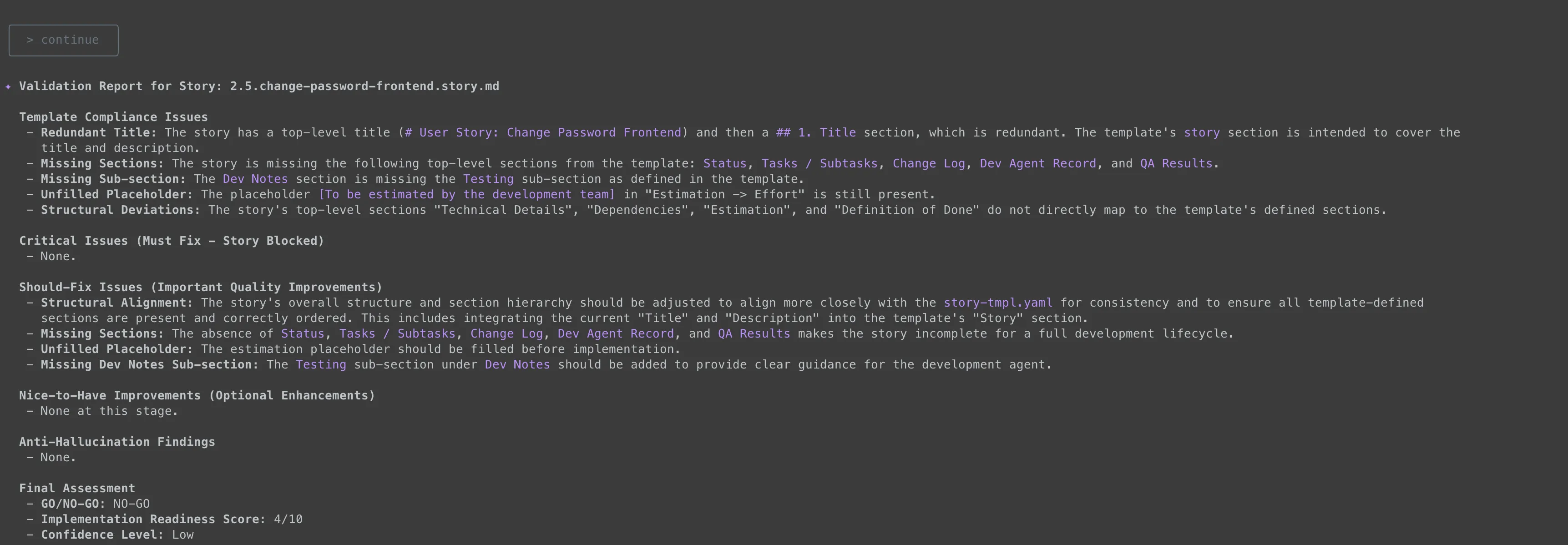
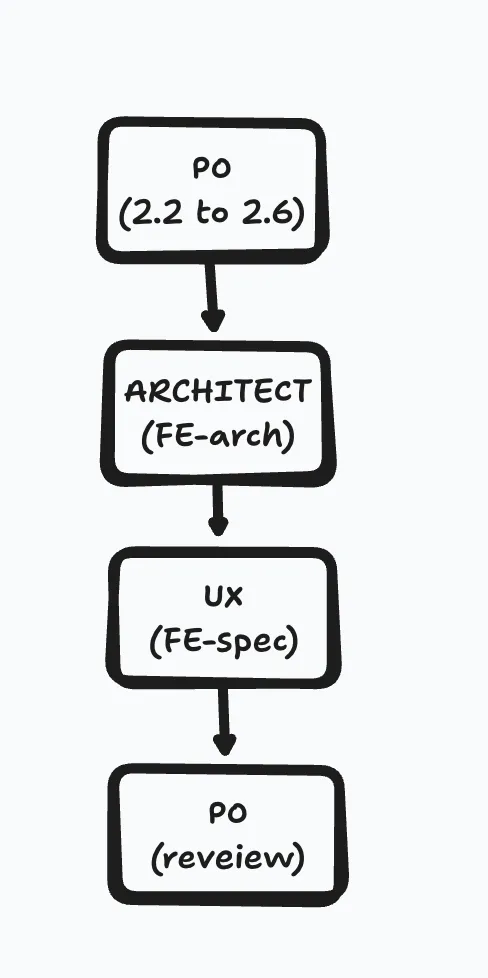
![[Day 30] BMAD-Method Summary](/_astro/banner.C6FR-Le0.png)
![[Day 29] BMAD-Method - Accounting App Flutter - 3](/_astro/banner.pOujF-t4.jpg)
![[Day 28] BMAD-Method v6 - part 3 - BMB](/_astro/banner.DbuP4gQ2.png)
![[Day 27] BMAD-Method v6 - part 2 - BMM](/_astro/banner.OYuhjhKo.png)