· Joseph · AI & Machine Learning · 3 min read
[Day 19] Google Cloud Text-to-Speech - 2
昨天玩完Cloud Text-to-Speech demo以後,大概知道他可以把文字轉成語音念給你聽。今天就來入門Cloud Text-to-Speech API吧。
前情提要:記得先Enable API,放置環境變數的教學可以看這系列第三天的文章 語言一樣使用Golang,然後跑在docker裡,之後也會放上github
這邊因為需要output一個檔案,但在docker裡面不好直接拿出來,所以在run的時候使用了-v mount,先來看一下檔案目錄: 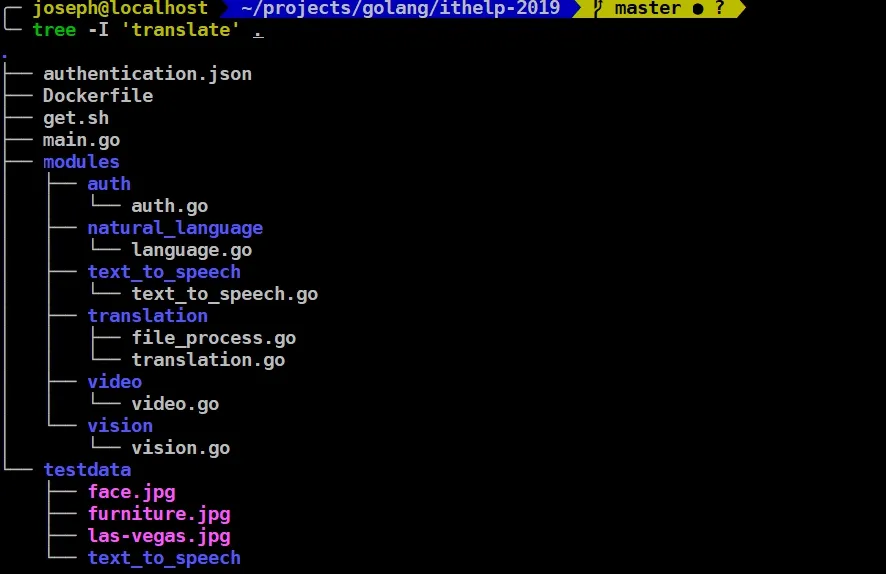
我這邊就會Mount testdata/text_to_speech到docker,指令如下
docker run -v ${PWD}/testdata:/app/testdata -it golang ./app Day19
好,現在來看看code吧:
package text_to_speech
import (
"context"
"fmt"
"io/ioutil"
"log"
texttospeech "cloud.google.com/go/texttospeech/apiv1"
texttospeechpb "google.golang.org/genproto/googleapis/cloud/texttospeech/v1"
)
func ConvertToSpeech(text string) {
var root string = "./testdata/text_to_speech"
// Instantiates a client.
ctx := context.Background()
client, err := texttospeech.NewClient(ctx)
if err != nil {
log.Fatal(err)
}
// Perform the text-to-speech request on the text input with the selected
// voice parameters and audio file type.
req := texttospeechpb.SynthesizeSpeechRequest{
// Set the text input to be synthesized.
Input: &texttospeechpb.SynthesisInput{
InputSource: &texttospeechpb.SynthesisInput_Text{Text: text},
},
// Build the voice request, select the language code ("en-US") and the SSML
// voice gender ("neutral").
Voice: &texttospeechpb.VoiceSelectionParams{
LanguageCode: "en-US",
SsmlGender: texttospeechpb.SsmlVoiceGender_NEUTRAL,
},
// Select the type of audio file you want returned.
AudioConfig: &texttospeechpb.AudioConfig{
AudioEncoding: texttospeechpb.AudioEncoding_MP3,
},
}
resp, err := client.SynthesizeSpeech(ctx, &req)
if err != nil {
log.Fatal(err)
}
// The resp's AudioContent is binary.
filename := "output.mp3"
err = ioutil.WriteFile(root+"/"+filename, resp.AudioContent, 0644)
if err != nil {
log.Fatal(err)
}
fmt.Printf("Audio content written to file: %v\n", filename)
}中間有一個AudioConfig這是可以注意一下的地方,在文件裡她有很多參數可以設定:
- AudioEncoding:選擇輸出格式
- EffectsProfileId:按照這邊的說明,他能為不同Device所產生的output做優化。
- Pitch、SampleRateHertz、SpeakingRate、VolumeGainDb:都是一些在音訊領域常用到的常數
- ForceSendFields、NullFields:使用在Patch request,可以修改一些default的API request fields。
好,我們就來看看output吧。 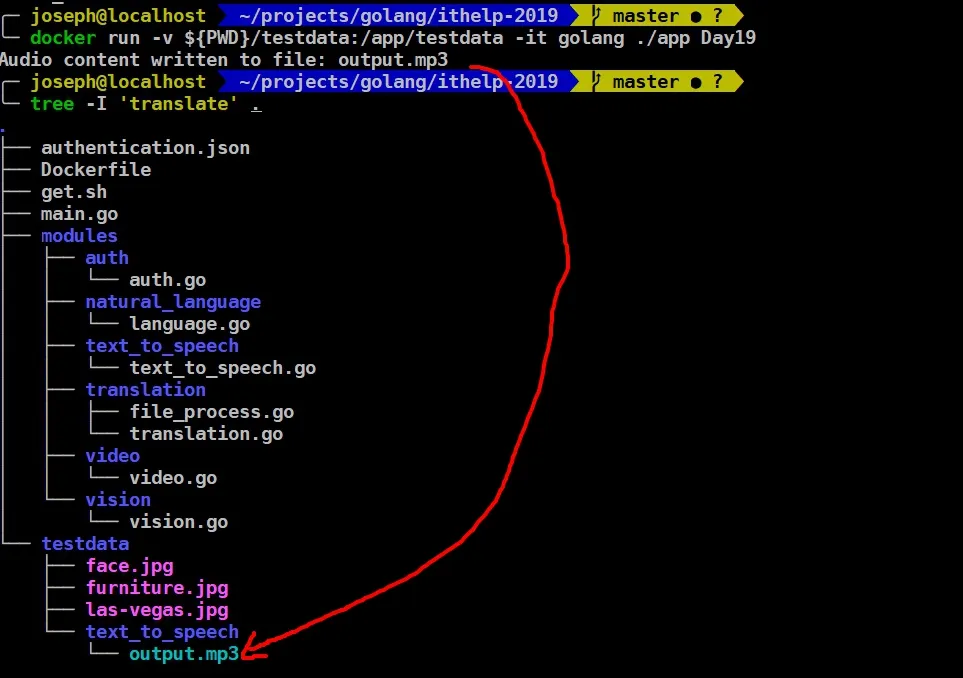 多了一個
多了一個output.mp3。我只能讓你們看的到,要聽的話自己操作看看吧~
OK,今天的文章就到這邊,謝謝你的觀看。
今天的github:https://github.com/josephMG/ithelp-2019/tree/Day-19