· Joseph · AI & Machine Learning · 3 min read
[Day 27] Google AutoML Table - 2
今天要來串接AutoML Table的API了,在串接之前一樣要先把Model deploy。 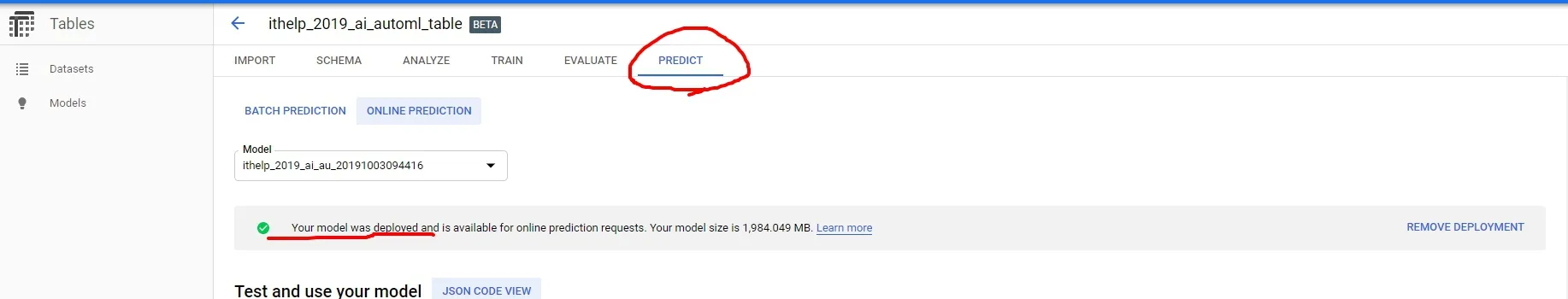
大家可以先拿昨天的資料在UI介面上online predict一下。
記得昨天的UI介面嗎?最下面有個REST API點下去就會把上方feature column的值變成json,並給你一個URL讓你呼叫。 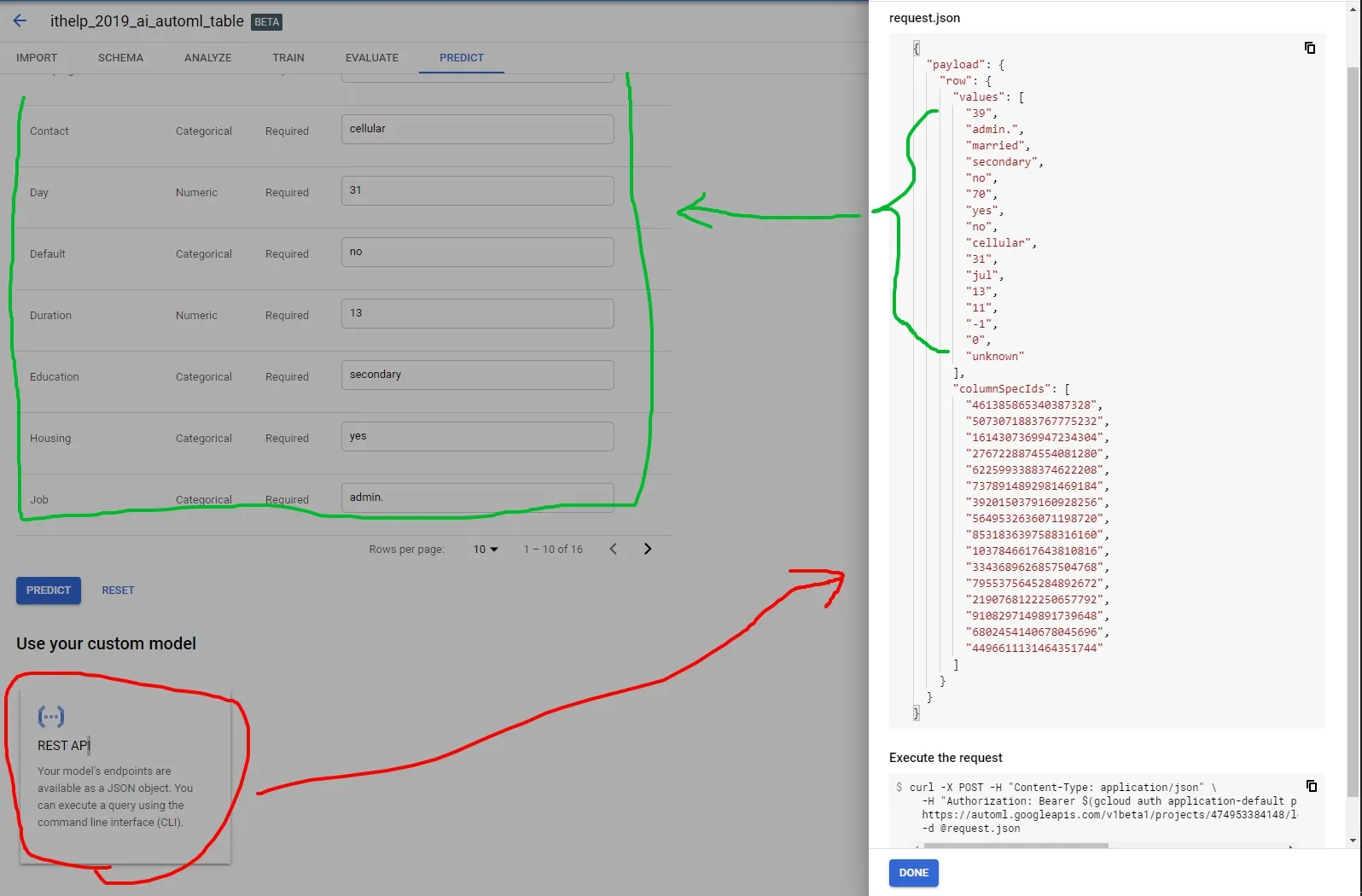
不過我這邊CURL的方式一直會出現403,看來不是用我的service account去呼叫,而是使用我的google user去呼叫,所以一直驗證失敗。 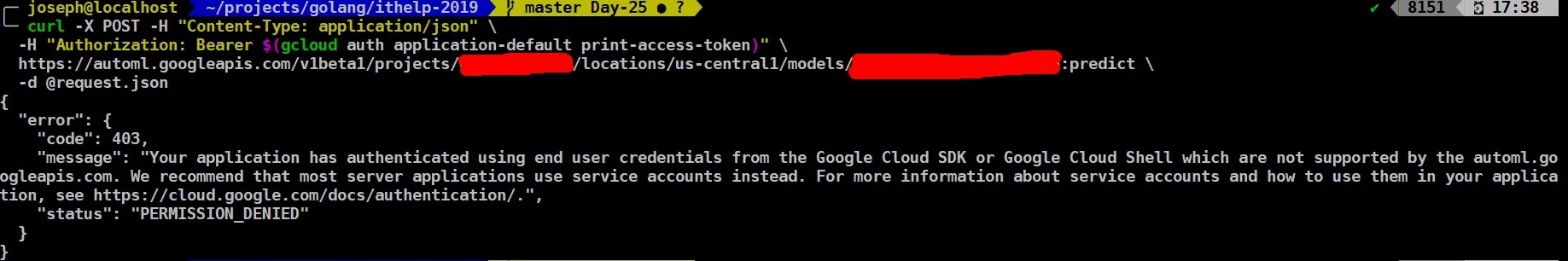
這讓我想到Day16我用了REST API呼叫Translation API,就照本宣科來一次AutoML Table。先按照JSON格式來定義struct,他需要Payload裡面有個Row,Row內有Values & ColumnSpecIds。
type Body struct {
Payload Payload `json:"payload"`
}
type Payload struct {
Row Row `json:"row"`
}
type Row struct {
Values []string `json:"values"`
ColumnSpecIds []string `json:"columnSpecIds"`
}實際的格式可以參考這裡:https://cloud.google.com/automl-tables/docs/reference/rest/v1beta1/projects.locations.models/predict (你也可以看到其實Values, ColumnSpecIds是deprecated的狀態,可以用cells代替。
接下來看看function:
func OnlinePredict() error {
token, _ := auth.ServiceAccount("./authentication.json", "https://www.googleapis.com/auth/cloud-platform")
header := req.Header{
"Accept": "application/json",
"Content-Type": "application/json; charset=utf-8",
"Authorization": "Bearer " + token.AccessToken,
}
body := Body{
Payload: Payload{
Row: Row{
Values: []string{
"39", "admin.", "married", "secondary", "no", "70", "yes", "no", "cellular", "31", "jul", "13", "11", "-1", "0", "unknown",
},
ColumnSpecIds: []string{
"461385865340387328", "5073071883767775232", "1614307369947234304", "2767228874554081280", "6225993388374622208", "7378914892981469184",
"3920150379160928256", "5649532636071198720", "8531836397588316160", "1037846617643810816", "3343689626857504768", "7955375645284892672", "2190768122250657792",
"9108297149891739648", "6802454140678045696", "4496611131464351744",
},
},
},
}
json_string, _ := json.Marshal(body)
param := req.BodyJSON(json_string)
// only url is required, others are optional.
// params {name} = "projects/PROJECT_NUMBER/locations/us-central1/models/MODEL_NAME"
r, err := req.Post(
fmt.Sprintf("https://automl.googleapis.com/v1beta1/projects/%s/locations/us-central1/models/%s:predict", os.Getenv("PROJECT_NUMBER"), os.Getenv("MODEL_NAME")),
header,
param,
)
if err != nil {
log.Fatal(err)
}
log.Printf("%+v", r) // print info (try it, you may surprise)
return nil
}這邊除了建立body json以外,要注意的就是Predict API裡的{name}其實很長,裡面包含PROJECT_NUMBER跟MODEL_NAME,應該長這樣子projects/PROJECT_NUMBER/locations/us-central1/models/MODEL_NAME。
然後我們就來看看結果: 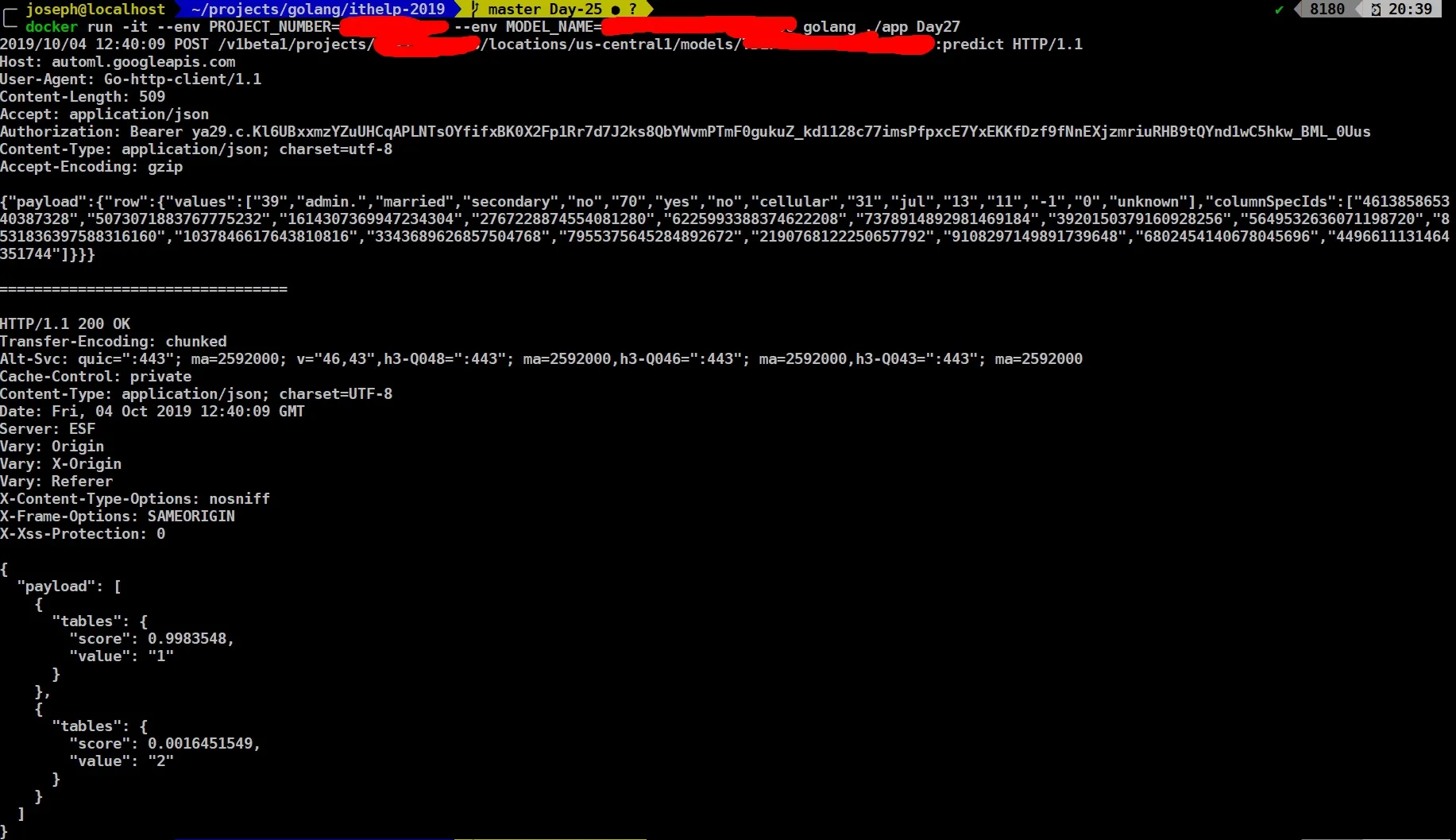 預測結果是99.83% Deposit=1 (存款不會透過銀行), 0.16% Deposit=2 (存款會透過銀行),跟在UI結果直接按predict差不多。
預測結果是99.83% Deposit=1 (存款不會透過銀行), 0.16% Deposit=2 (存款會透過銀行),跟在UI結果直接按predict差不多。
寫到最後才發現原來其實有Go API可以呼叫,可是要去翻翻Github: https://github.com/googleapis/google-cloud-go/tree/master/automl/apiv1beta1
OK,今天就寫到這邊,謝謝大家的觀看。
今天的code可以看Github:https://github.com/josephMG/ithelp-2019/tree/Day-27