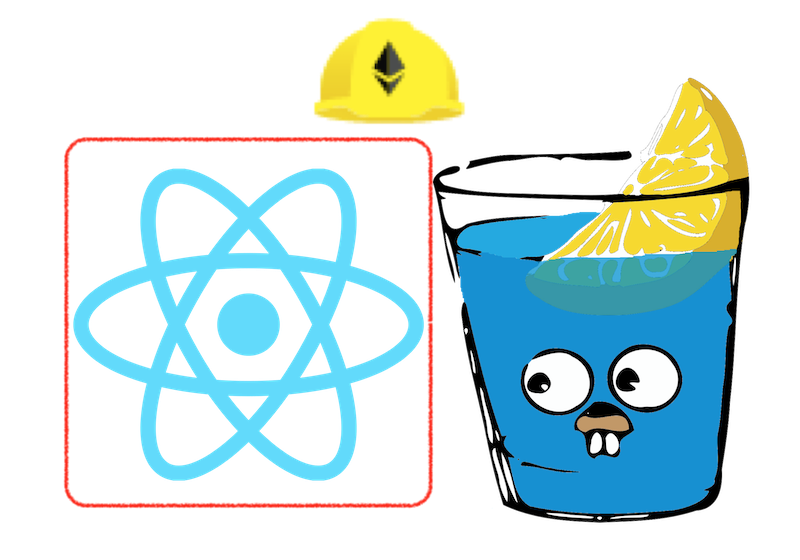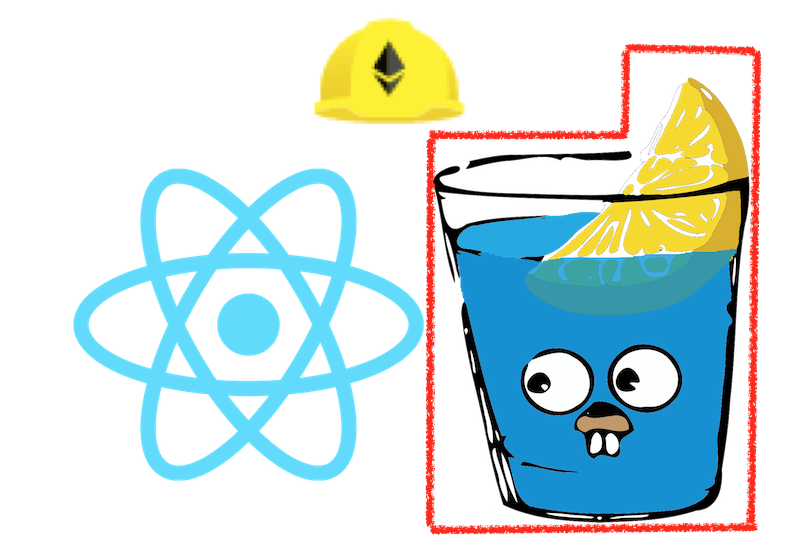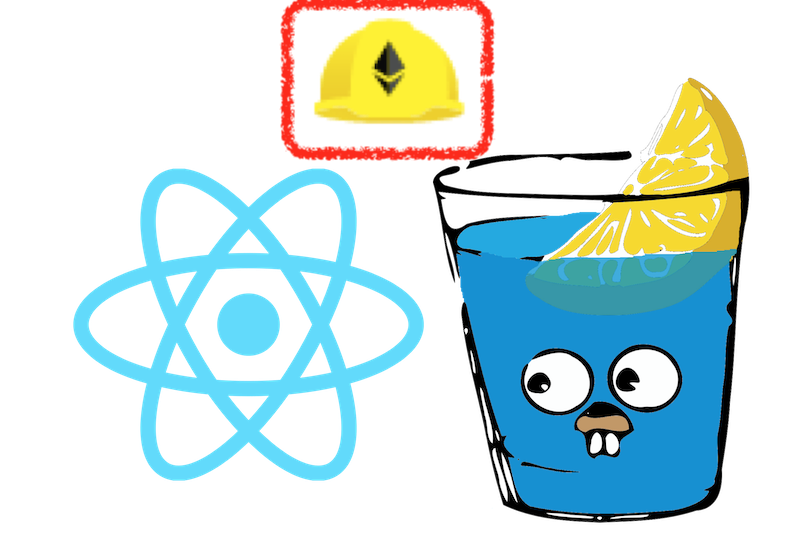Blockchain fullstack structure - Part 1 - Introduction
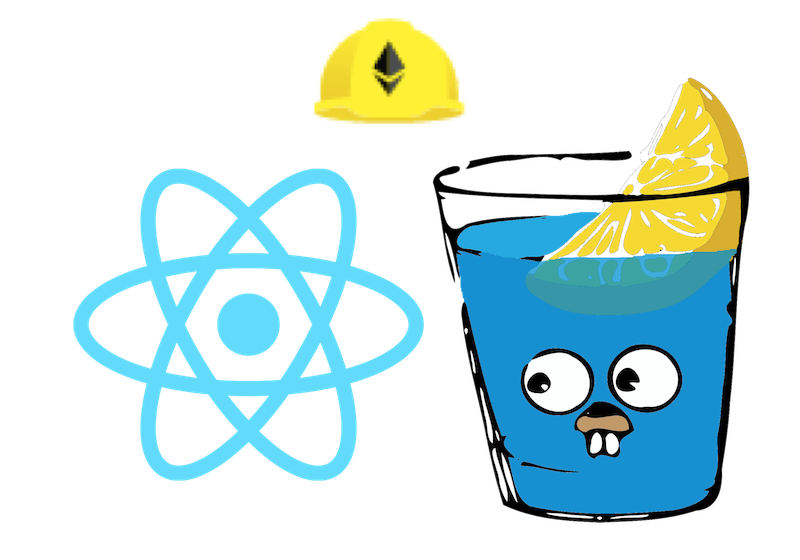
Recently, I ogranized a template of my blockchain fullstack project, including a Hardhat Solidity, Golang backend, and React js frontend. Does it need golang backend? Actually, I’m not sure. But there is a post said:
Server: Even though you have your smart contracts as backend, often times a Dapp will still have an additional traditional server running. Not always, but probably more often than you think.
So, I combined Harhat, Golang gin, and Next.js to my dApp-structure github repo, added some basic, simple interaction from Next.js to Blockchain, and from Golang to Blockchain.
Prerequisite
- Docker / Docker compose: Each project is dockerized, so you have to install docker first.
- Gnu parallel: At the root project, I run docker in each project parallelly by
parallel
Project structure
Now, let’s look at my project structure first. 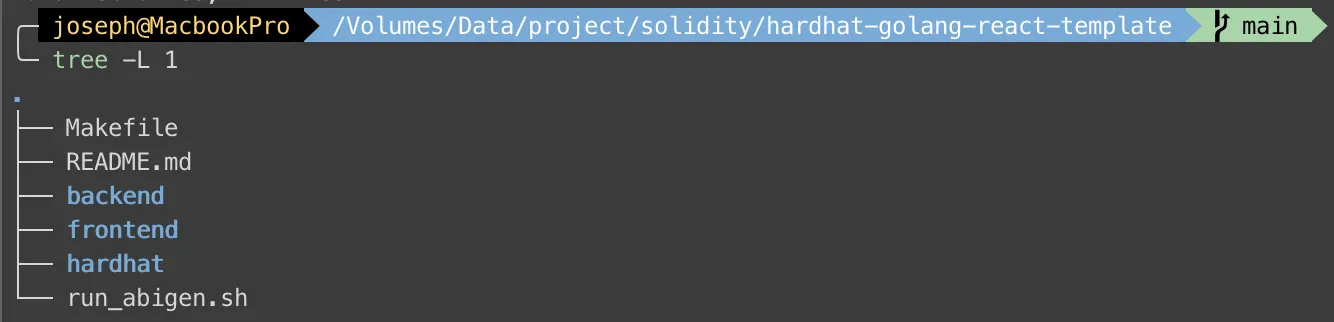
Here I have:
Makefile: to make frontend, backend, and hardhat docker-compose run.backend: to put Golang gin project, and I use go clean architecture.frontend: to put Next.js react project.hardhat: to put Hardhat solidity project.run_abigen.sh: to generate Golang file from Hardhat to backend.
As you see, there’s nothing special at the root. Because my host is MacOS, I can use http://docker.for.mac.localhost to connect each docker container. I just need to think how to run each project’s dockerfile at the root, thus I create Makefile and call parellel to run docker-compose for each child folders.
SUBDIRS = hardhat backend frontend
CURRENT_DIR := $(shell pwd)
define FOREACH
for DIR in $(SUBDIRS); do \
echo "============= $(1) > $(CURRENT_DIR)/$$DIR"; \
cd $(CURRENT_DIR)/$$DIR && $(1); \
done
endef
all: build up
clean: down stop-rm-volume prune
up:
parallel -j3 --lb 'cd ${PWD}/{} ; docker-compose --ansi always up' ::: $(SUBDIRS)
build:
$(call FOREACH, docker-compose build)
down:
$(call FOREACH, docker-compose down)
stop-rm:
$(call FOREACH, docker-compose rm -sf)
stop-rm-volume:
$(call FOREACH, docker-compose rm -sfv)
prune:
docker system prune -afmake up run docker-compose parallelly, so that each subproject can run at the same time. make build, make down, make stop-rm, and make stop-rm-volume run docker-compose for each subproject in succession in order to generate an beautiful output.
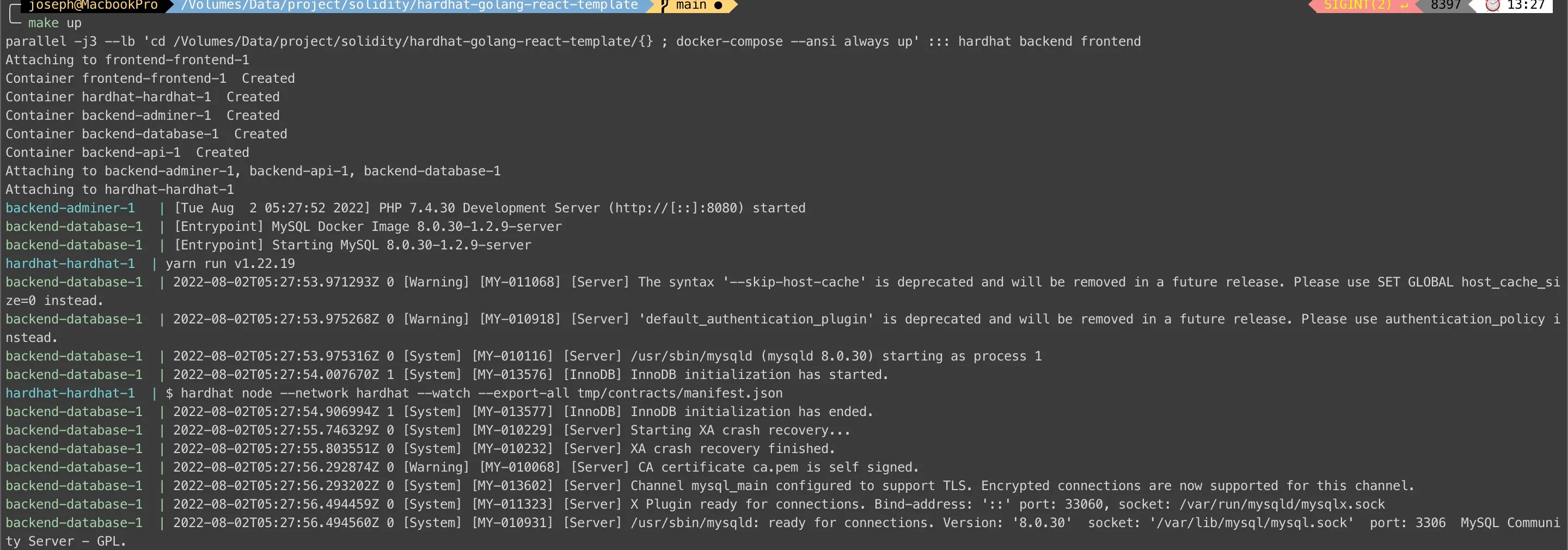 Let’s see the outpue of
Let’s see the outpue of make up, and it shows each docker-compose result simultaneously.
Then, I introduce the run_abigen.sh file.
#!/bin/bash
read -p 'Input solidity json filename in your hardhat/data/abi folder (e.g.: Greeter): ' FILENAME
docker run -v $(pwd)/hardhat:/sources -v $(pwd)/backend:/targets ethereum/client-go:alltools-stable abigen \
--abi=sources/data/abi/$FILENAME.json \
--type $FILENAME \
--pkg contracts \
--out=targets/contracts/$FILENAME.goIt’s not too hard. I use hardhat-abi-exporter in hardhat to get ABI json, so I can use abigen docker to transfer ABI json to Go module. That’s all this file does.
Next time I will introduce each project’s setting. If you have any advice or question, please feel free to let me know.
References
- Github: dApp-structure