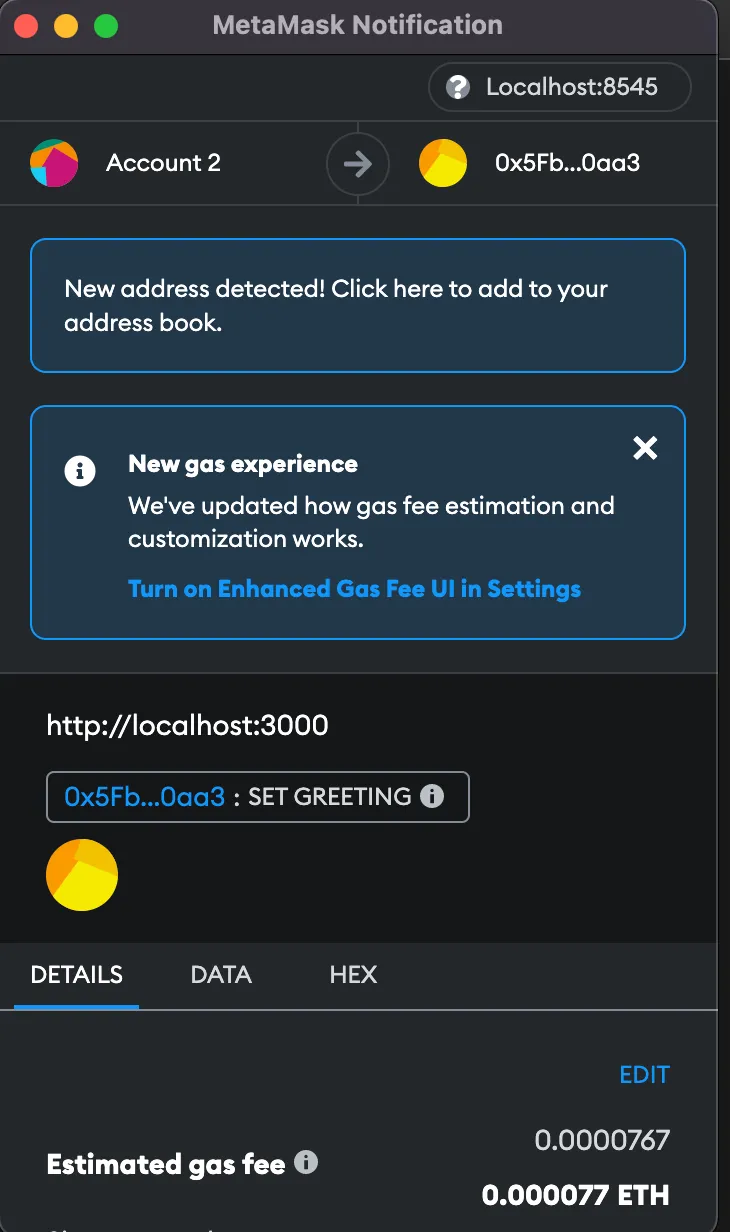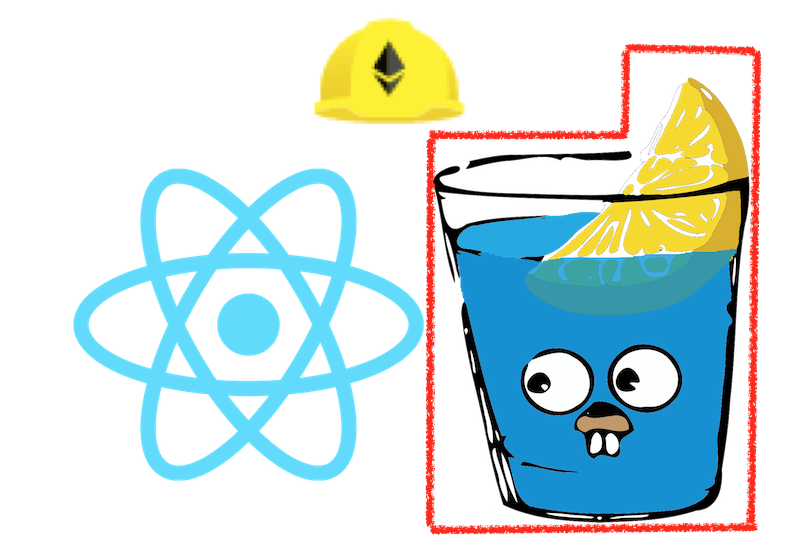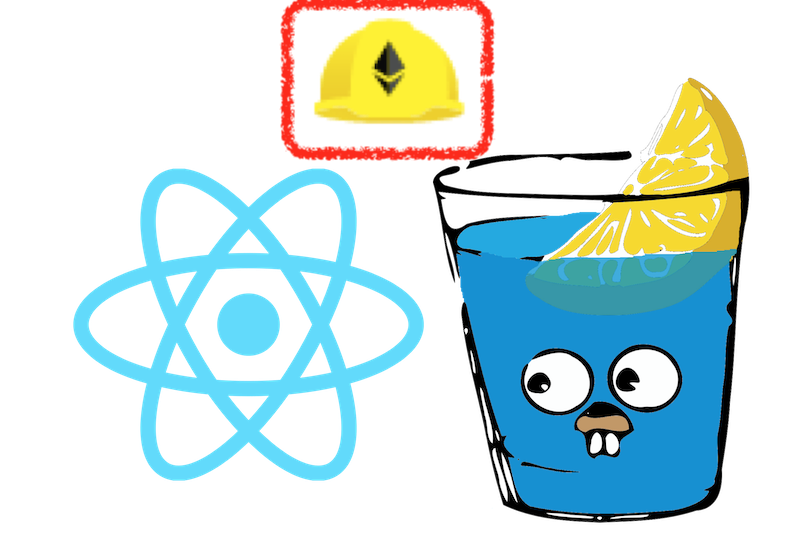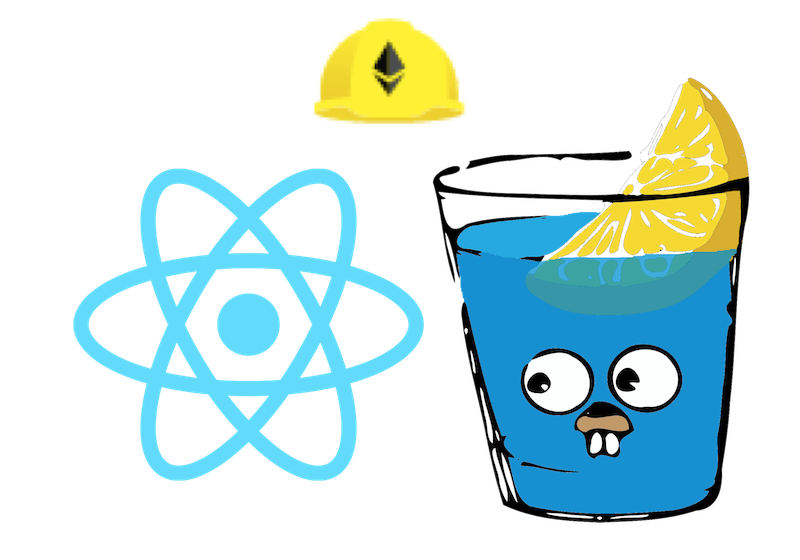Blockchain fullstack structure - Part 4 - React.js and Next.js
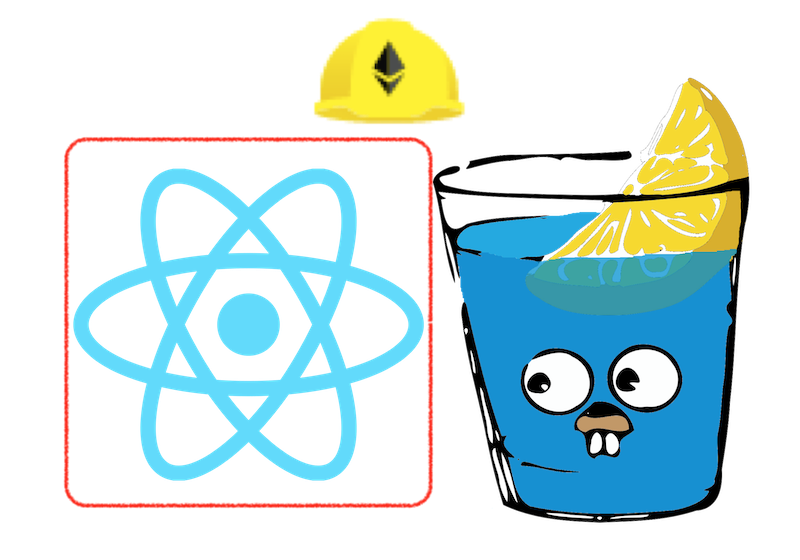
Alright, the series of articles goes to frontend part. I post an article related to Blockchain with React.js and Next.js. If you haven’t seen my previous posts Part 1 Introduction, Part 2 Hardhat, and Part 3 Golang Gin, please read them first.
In this article, I demonstrate how to use React.js (Next.js) to interact with smart contract by Golang Gin API and hardhat RPC URL, and implement a simple Sign-in with Ethereum (SIWE) authentication and setGreeting to Solidity.
Okay, let’s start it.
TOC
- Prerequisite
- Project Initiation
- React hooks for Ethereum - Wagmi
- Authentication - NextAuth + SIWE
- Conclusion
Prerequisite
- Metamask: It’s a crypto wallet, and you can install it’s Google chrome extension.
After you get the wallet and the extension, you have to use Hardhat localhost network to Metamask by setting RPC URL to http://127.0.0.1:8545/ and Chain ID to 31337. 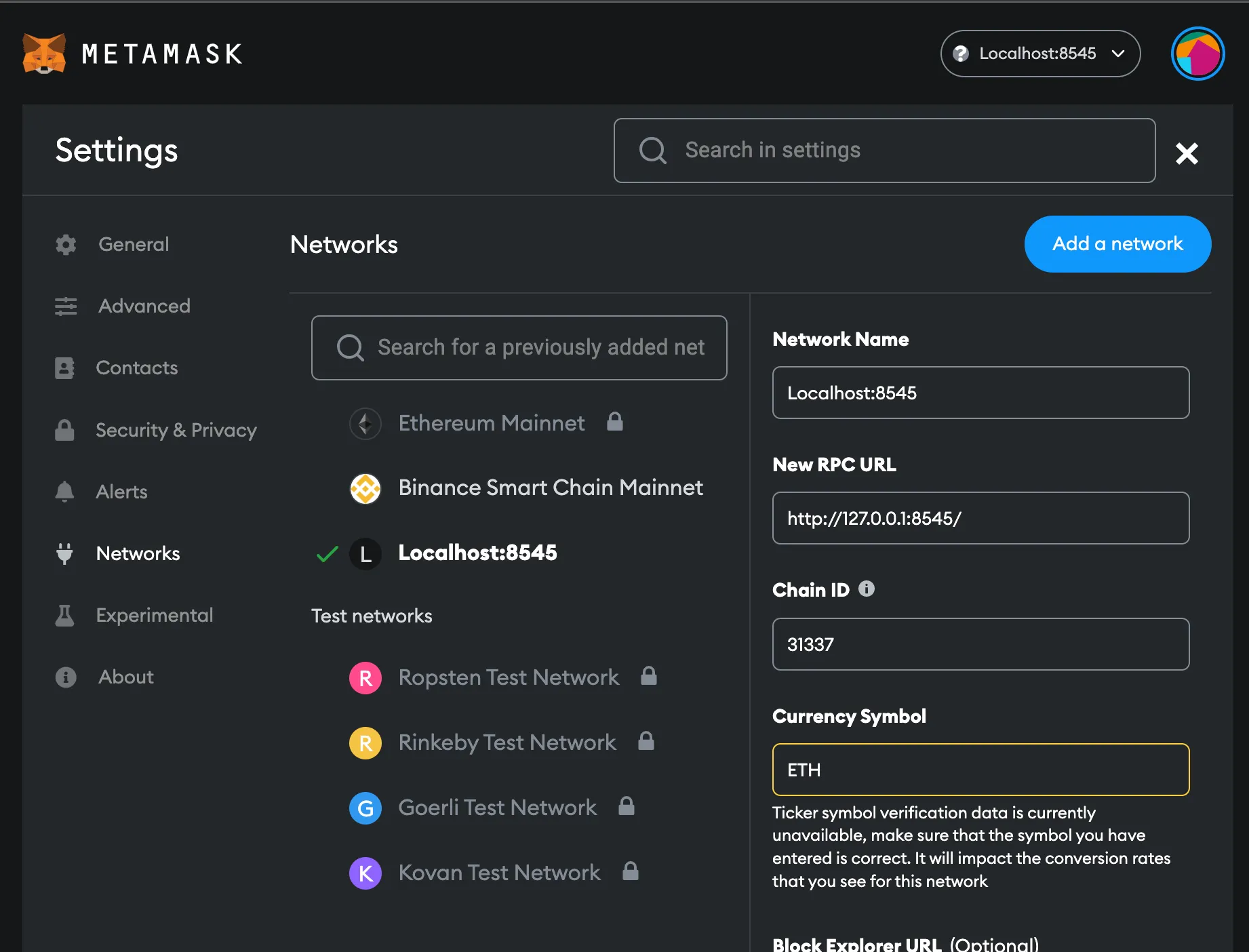
And then, you can get a rich wallet account by importing an account with the private key hardhat gave you. 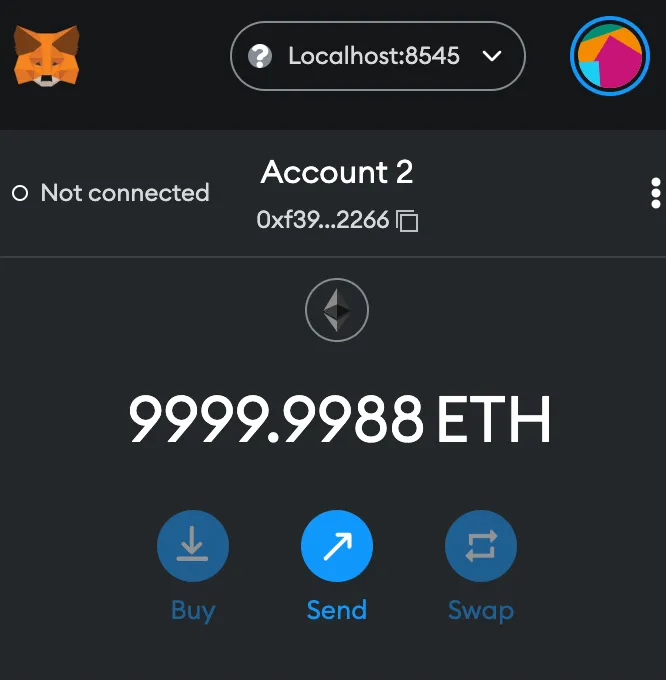
Project Initiation
I choose the create-m2-app to generate nextjs-ts template as my frontend project. It already includes Typescript, Material UI, ESLint, Jest, and React Testing Library.
cd frontend
npx create-next-app --example https://github.com/MileTwo/nextjs-ts appOkay, I have a project now. Let’s set docker for it.
Dockerfile
FROM node:18-alpine3.15
RUN apk add --no-cache git
# Install app dependencies
RUN mkdir -p /app/node_modules
WORKDIR /app
COPY ./app /app
RUN npm install --legacy-peer-depsdocker-compose.yml
version: '3.8'
services:
frontend:
build:
context: .
dockerfile: Dockerfile
volumes:
- ./app:/app
- ./app/node_modules:/app/node_modules
command: sh -c 'npm run dev'
ports:
- "3000:3000"
stdin_open: trueWell done. I can go to next step!
React hooks for Ethereum - Wagmi
What is Wagmi?
Wagmi is a collection of React Hooks containing everything you need to start working with Ethereum. wagmi makes it easy to “Connect Wallet,” display ENS and balance information, sign messages, interact with contracts, and much more — all with caching, request deduplication, and persistence.
You can also call ethers.js or web3.js directly, but I don’t need to reinvent the wheel.
app/src/components/WagmiProvider.tsx
import { ReactElement } from 'react';
import { chain, WagmiConfig, createClient, configureChains, defaultChains } from 'wagmi';
import { jsonRpcProvider } from 'wagmi/providers/jsonRpc';
import { publicProvider } from 'wagmi/providers/public';
import { InjectedConnector } from 'wagmi/connectors/injected';
interface WagmiProviderProps {
children: ReactElement[] | ReactElement | string;
}
const { chains, provider, webSocketProvider } = configureChains(
[chain.hardhat, chain.localhost, ...defaultChains],
[
jsonRpcProvider({
rpc: () => ({
http: process.env.NEXT_PUBLIC_RPC_URL || 'http://localhost:8545',
}),
}),
publicProvider(),
]
);
// Set up client
const client = createClient({
autoConnect: true,
connectors: [new InjectedConnector({ chains })],
provider,
webSocketProvider,
});
const DappWagmiProvider = ({ children }: WagmiProviderProps): ReactElement => (
<WagmiConfig client={client}>{children}</WagmiConfig>
);
export default DappWagmiProvider;I set NEXT_PUBLIC_RPC_URL to hardhat RPC URL, and create a client with a InjectedConnector. I will import DappWagmiProvider in pages/_app.tsx later. Actually, WagmiConfig uses React Context, so that wagmi can use hooks anywhere.
Authentication - NextAuth + SIWE
In previous article Part 3 Golang Gin, I mentioned that I use the SIWE to verify sign-in messages. You can also follow this tutorial to integrate wagmi and siwe.
Don’t worry. There are only three mainly files: nextauth api endpoint, ConnectWallet component, and protected page. Okay! First, I create an api endpoint in pages/api/auth.
What’s the three dots meaning? three dots usage
pages/api/auth/[…nextauth].ts
import NextAuth from 'next-auth';
import CredentialsProvider from 'next-auth/providers/credentials';
import { NextApiRequest, NextApiResponse } from 'next';
import { SiweMessage } from 'siwe';
import { getCsrfToken } from 'next-auth/react';
import fetcher from '@/libs/fetcher';
export default async function auth(req: NextApiRequest, res: NextApiResponse) {
const providers = [
CredentialsProvider({
name: 'Ethereum',
credentials: {
message: {
label: 'Message',
type: 'text',
placeholder: '0x0',
},
signature: {
label: 'Signature',
type: 'text',
placeholder: '0x0',
},
},
async authorize(credentials) {
try {
const siwe = new SiweMessage(JSON.parse(credentials?.message || '{}'));
const nextAuthUrl = new URL(process.env.NEXTAUTH_URL || '');
if (siwe.domain !== nextAuthUrl.host) {
return null;
}
if (siwe.nonce !== (await getCsrfToken({ req }))) {
return null;
}
await siwe.validate(credentials?.signature || '');
const { data } = await fetcher('/auth/login', 'POST', {
dataObj: {
walletAddress: siwe.address,
},
});
return {
id: data.user.id,
address: siwe.address,
};
} catch (e) {
console.log(e);
return null;
}
},
}),
];
return await NextAuth(req, res, {
// https://next-auth.js.org/configuration/providers/oauth
providers,
session: {
strategy: 'jwt',
maxAge: 30 * 24 * 60 * 60, // 30 days
},
secret: process.env.SECRET,
callbacks: {
async session({ session, token }) {
session.user = {
id: token.sub,
address: token.address,
name: token.name,
email: token.email,
image: 'https://www.fillmurray.com/128/128',
};
return session;
},
async jwt({ token, user }) {
if (user) {
token.address = user.address as string;
}
return token;
},
},
debug: false,
});
}- Line 10-50: creates a
CredentialsProvidernamed Ethereum, and assignsauthorizecallback verifing message and fetching login withwalletAddress. - Line 63-80: defines asynchronous functions when an action is performed.
- data flow:
authorizereturn data —>jwtreturn data —>session.
Next, let me prepare ConnectWallet component to connect metamask and login.
src/components/ConnectWallet.tsx
import { useCallback, useEffect, useState } from 'react';
import Blockies from 'react-blockies';
import { makeStyles } from '@mui/styles';
import { SiweMessage } from 'siwe';
import { getCsrfToken, signIn, signOut } from 'next-auth/react';
import { useSignMessage, useAccount, useDisconnect, useConnect } from 'wagmi';
import { truncateAddress } from '@/libs/helpers';
import fetcher from '@/libs/fetcher';
const ConnectWallet = () => {
const classes = useStyles();
const [state, setState] = useState<{
loading?: boolean;
nonce?: string;
}>({});
useEffect(() => {
fetchNonce();
}, []);
const fetchNonce = async () => {
try {
// const { data: nonce } = await fetcher('/siwe/nonce');
const nonce = await getCsrfToken();
setState((x) => ({ ...x, nonce }));
} catch (error) {
setState((x) => ({ ...x, error: error as Error }));
}
};
const connectData = useConnect();
const { signMessageAsync } = useSignMessage();
const { address } = useAccount();
const { disconnect } = useDisconnect();
const handleClickConnect = async () => {
try {
const res = await connectData.connectAsync({ connector: connectData.connectors[0] });
const callbackUrl = '/protected';
setState((x) => ({ ...x, loading: true }));
const message = new SiweMessage({
domain: window.location.host,
address: res.account,
statement: 'Sign in with Ethereum to the app.',
uri: window.location.origin,
version: '1',
chainId: res.chain?.id,
nonce: state.nonce,
});
const signature = await signMessageAsync({
message: message.prepareMessage(),
});
// Verify signature
const verifyRes = await fetcher('/siwe/verify', 'POST', {
dataObj: {
message: message.prepareMessage(),
signature,
},
});
if (!verifyRes.ok) throw new Error('Error verifying message');
signIn('credentials', { message: JSON.stringify(message), redirect: true, signature, callbackUrl });
setState((x) => ({ ...x, loading: false }));
} catch (error) {
setState((x) => ({ ...x, loading: false, nonce: undefined }));
fetchNonce();
}
};
const handleClickAddress = useCallback(async () => {
disconnect();
signOut({ callbackUrl: '/' });
}, []);
return (
<button
className={classes.btn}
disabled={!state.nonce || state.loading}
onClick={address ? handleClickAddress : handleClickConnect}
>
<Blockies className={classes.img} seed={address?.toLowerCase() || ''} size={8} scale={3} />
<div>{address ? truncateAddress(address) : 'Connect Wallet'}</div>
</button>
);
};
const useStyles = makeStyles((_theme) => ({
btn: {
background: 'rgb(183,192,238)',
cursor: 'pointer',
border: 0,
outline: 'none',
borderRadius: 9999,
height: 35,
display: 'flex',
alignItems: 'center',
},
img: {
borderRadius: 999,
marginRight: 5,
},
}));
export default ConnectWallet;- Line 21-29: includes the different ways
fetch apiandgetCsrfTokentofetchNonce. I usegetCsrfTokenbecause I do not have/siwe/nonceapi. - Line 35-70: prepares sign-in with Ethereum message and signature to
POSTto/siwe/verify, and callssignInto NextAuth authentication.
Note: Because of
wagmiversion, there is a little different on Line 37 between SIWE example and mine.
Lastly, I build a simple protected page to send message to contract.
pages/protected.tsx
import Layout from '@/components/layout';
import fetcher from '@/libs/fetcher';
import { Button, Container, Grid, Stack, TextField, TextFieldProps } from '@mui/material';
import { makeStyles } from '@mui/styles';
import { getSession, useSession } from 'next-auth/react';
import { useEffect, useRef } from 'react';
import { usePrepareContractWrite, useContractWrite } from 'wagmi';
// import ContractABI from '@/contracts/Greeter.json';
const useStyles = makeStyles(() => ({
root: {
flexGrow: 1,
margin: 'auto',
marginTop: 10,
maxWidth: 1100,
boxShadow: 'none',
},
}));
const Protected = () => {
const classes = useStyles();
const textRef = useRef<TextFieldProps>(null);
const { status } = useSession({
required: true,
});
const { config } = usePrepareContractWrite({
addressOrName: process.env.NEXT_PUBLIC_CONTRACT_ADDRESS as string,
contractInterface: ['function setGreeting(string)'],
functionName: 'setGreeting',
args: [''],
});
const { write } = useContractWrite(config);
const sendToContract = async () => {
const message = textRef.current?.value as string;
write?.({ recklesslySetUnpreparedArgs: [message] });
};
const sendToBackend = async () => {
const message = textRef.current?.value || '';
await fetcher('/contract/greeting', 'POST', {
dataObj: {
greeting: message,
},
});
};
if (status === 'loading') {
return <Layout title="Next.js protected">{'Loading or not authenticated...'}</Layout>;
}
return (
<Layout title="Next.js protected">
<Container className={classes.root}>
<Grid container spacing={2}>
<Grid item xs={6}>
<Stack direction="column" spacing={2}>
<TextField
id="sign-message"
inputRef={textRef}
label="Sign messages"
placeholder="Please input message here"
multiline
fullWidth
rows={4}
/>
<Button onClick={sendToBackend} fullWidth color="secondary" variant="outlined">
Send to backend
</Button>
<Button onClick={sendToContract} fullWidth color="secondary" variant="outlined">
Send to contract
</Button>
</Stack>
</Grid>
</Grid>
</Container>
</Layout>
);
};
export default Protected;- Line 27-38: prepares and sends message to contract from frontend by using wagmi
usePrepareContractWriteanduseContractWrite; in addition, You can use contract ABI. - Line 40-47: calls backend
POST /contract/greetingapi to set greeting.
Yeah, everything’s done. Just try to click button and send messages.
Do you notice that gas fee do not show when you send message to backend?
Conclusion
Eventually, the last article is finished. The whole blockchain infrastructure project might contains many insufficient and untested codes, but I think I can modify in the future. Moreover, through this infrastructure project, I start using Golang, learn how to use Gin, and make sense of interacting with smart contract from backend and frontend. If you have any improvement in codes, please feel free send PR to me. And, if you need a blockchain developer, I’m glad to help you too.