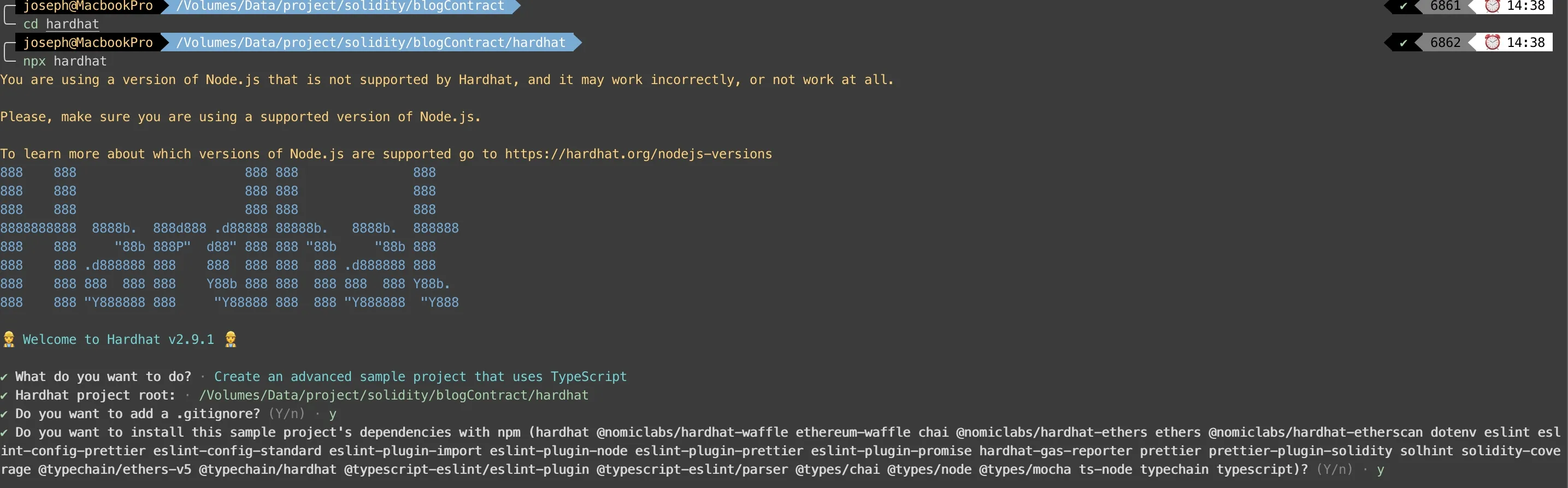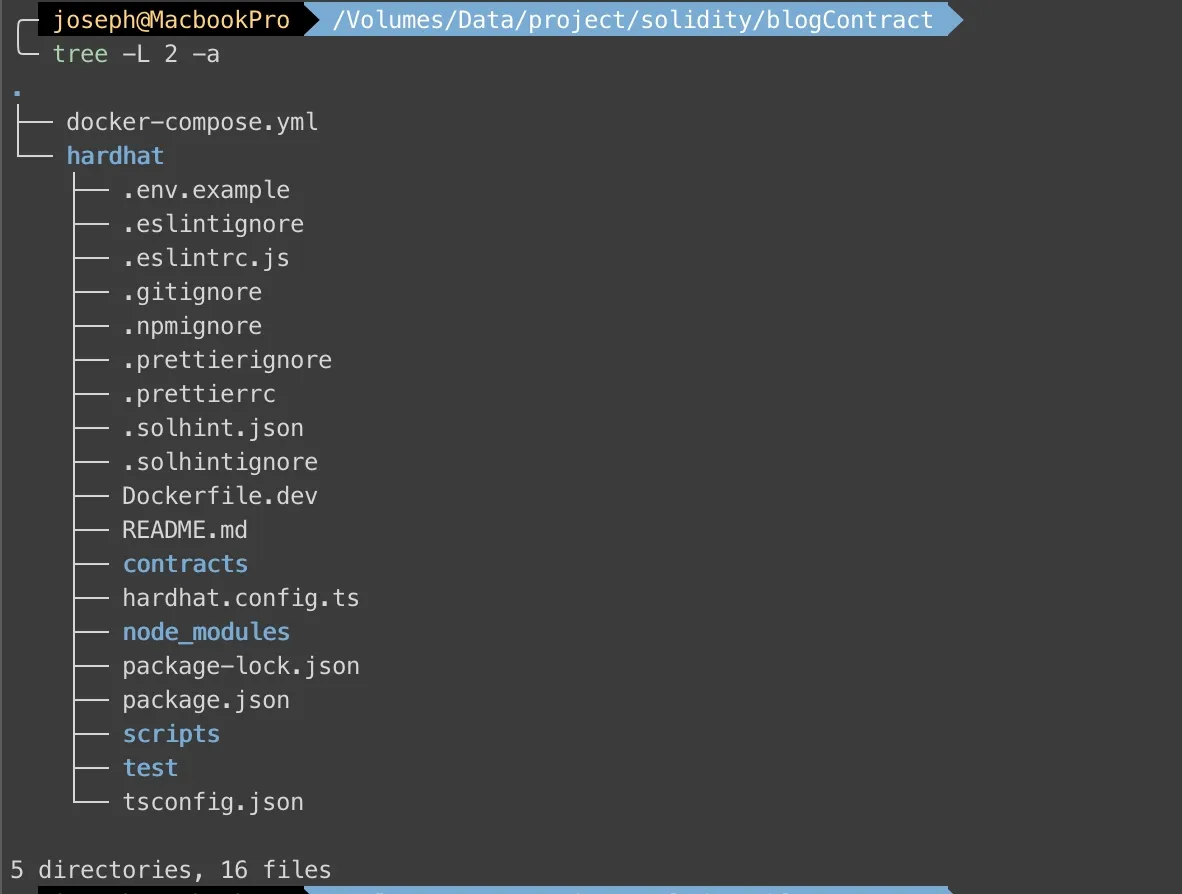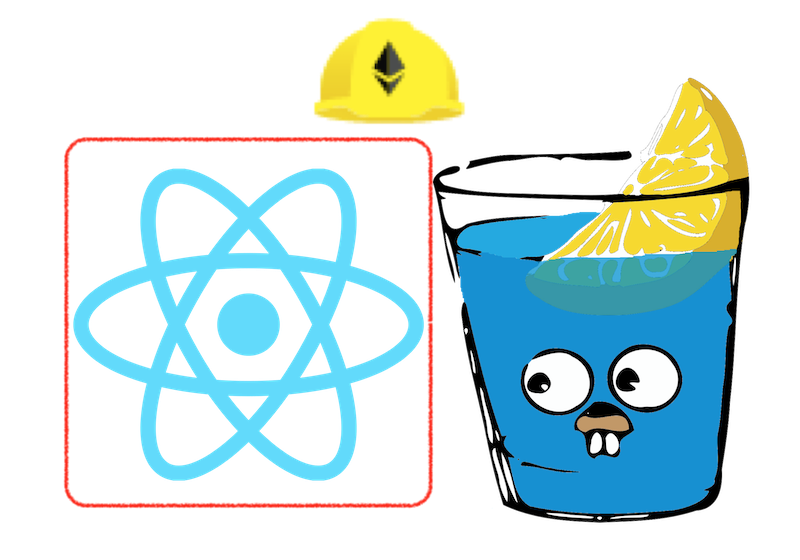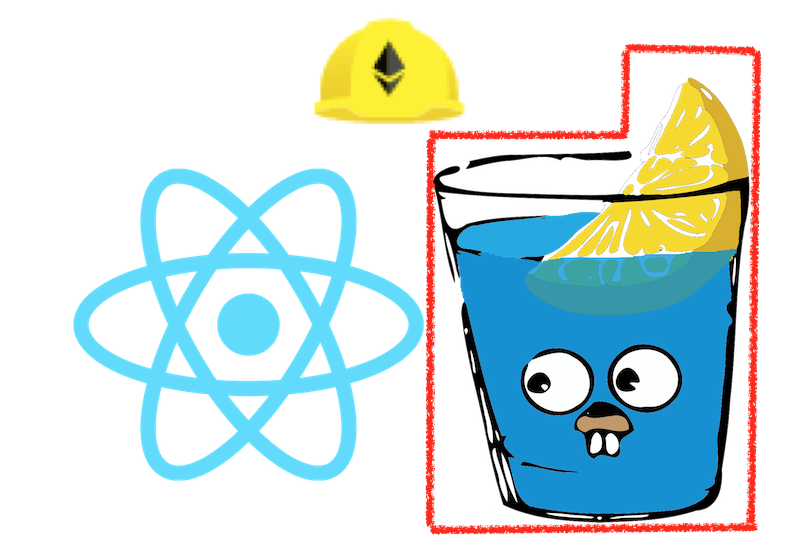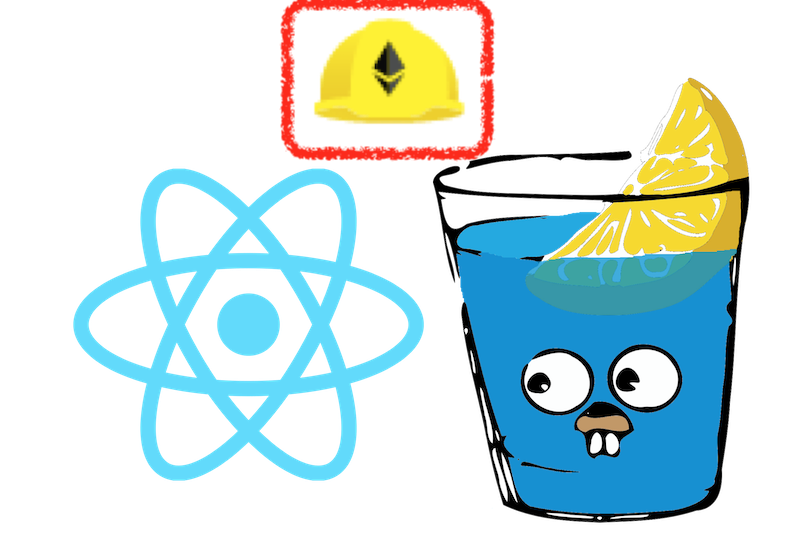Hardhat - Solidity and NFT - Part 1 - Prepare project
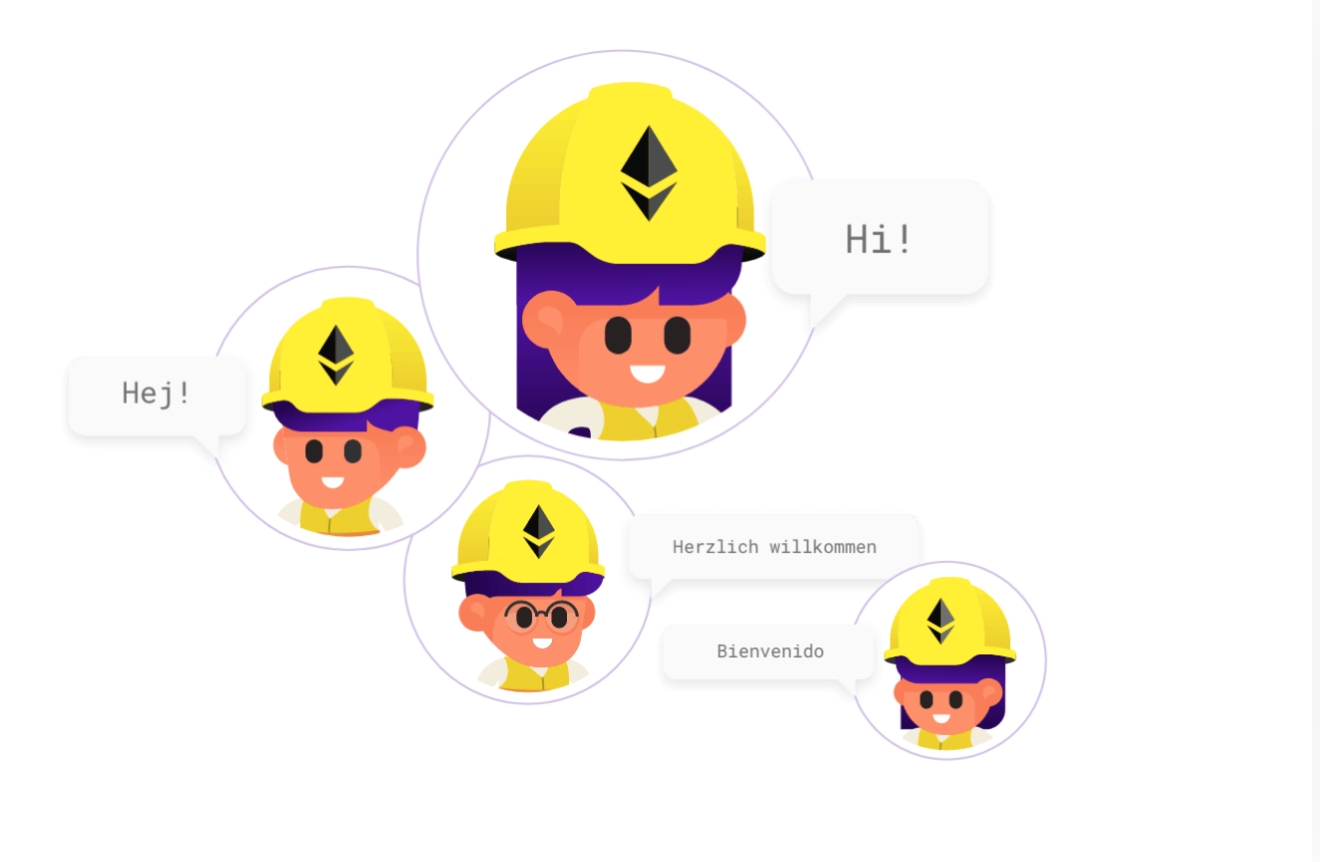
農曆年前結束了一個博弈業的案子,開啟了虛擬貨幣及區塊鏈的契機。年後,整個2月都在研究區塊鏈的各種應用,NFT、opensea、solidity、hardhat、ipfs、testnet,今天這篇文章來記錄一下我用Solidity / Hardhat上架NFT的過程,以免以後金魚腦忘光。
Prerequisite: Sign-up these services.
- Etherscan (這個服務是之後用來verify contract用的,如果不想驗證可以跳過申請。)
- Metamask
- Infura
- NFTStorage
Init project
我是使用docker, docker-compose,所以先來看看我的初始專案架構及docker-compose.yml跟Dockerfile。 
docker-compose.yml
version: '3'
services:
hardhat:
build:
context: ./hardhat
dockerfile: Dockerfile.dev
volumes:
- ./hardhat:/app
- /app/node_modules
ports:
- 8545:8545hardhat/Dockerfile.dev
FROM node:16
ENV APP_ROOT /app
RUN mkdir ${APP_ROOT}
WORKDIR ${APP_ROOT}
ADD . ${APP_ROOT}
RUN yarn install
RUN yarn global add \
solhint \
solc \
eslint \
typescript
EXPOSE 8545
CMD [ "yarn", "dev" ]Settings
我們前面申請過 Metamask、Infura、Etherscan,現在把相關參數設定到.env裡
PRIVATE_KEY=YOUR_METAMASK_PRIVATE_KEY
INFURA_ID=
RINKEBY_URL=
ETHERSCAN_API_KEY=
NFT_CONTRACT_ADDRESS=YOUR_CONTRACT_ADDRESSMetamask private key (PRIVATE_KEY)
在你申請完錢包以後,可以在Chrome extension裡找到Account details 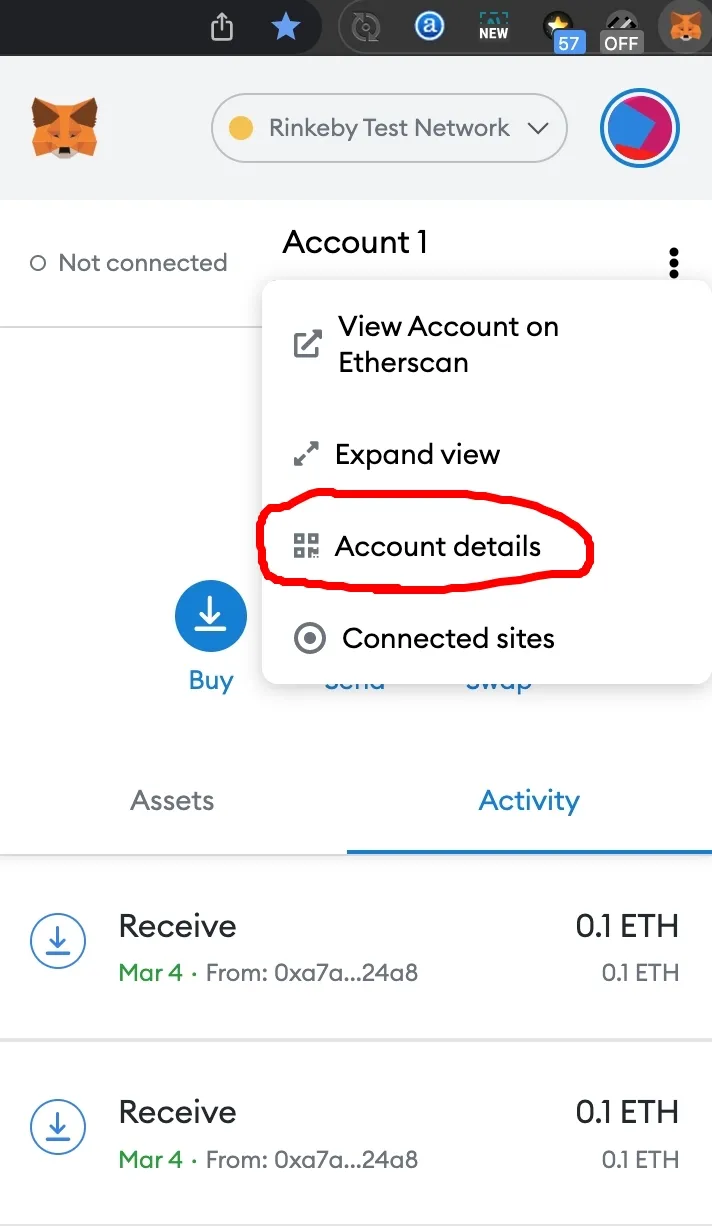
記得先選測試網路
rinkeby test network,測試網路的eth可以在這邊申請: https://faucet.rinkeby.io/
注意這個key不要外流,否則你的metamask錢包可能會不安全。
Infura id and url (INFURA_ID, RINKEBY_URL)
先建立Infura project以後,進到setting就可以找到id and url了 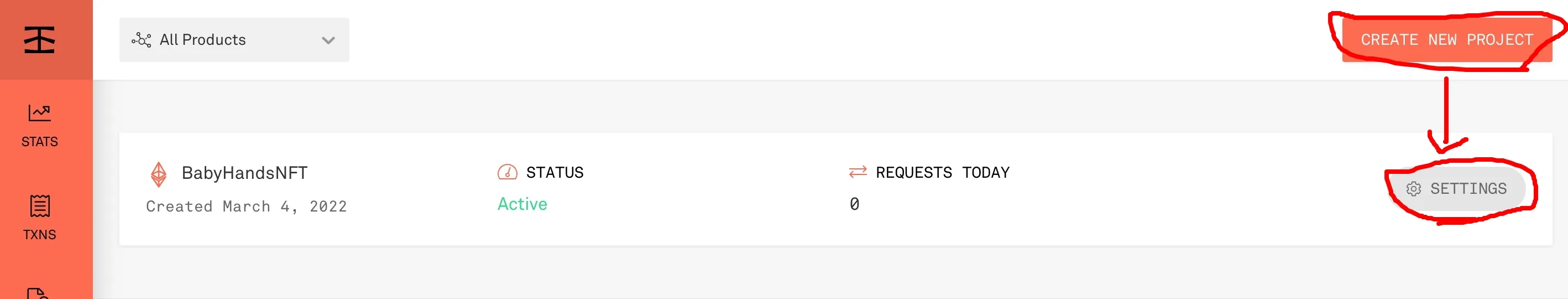
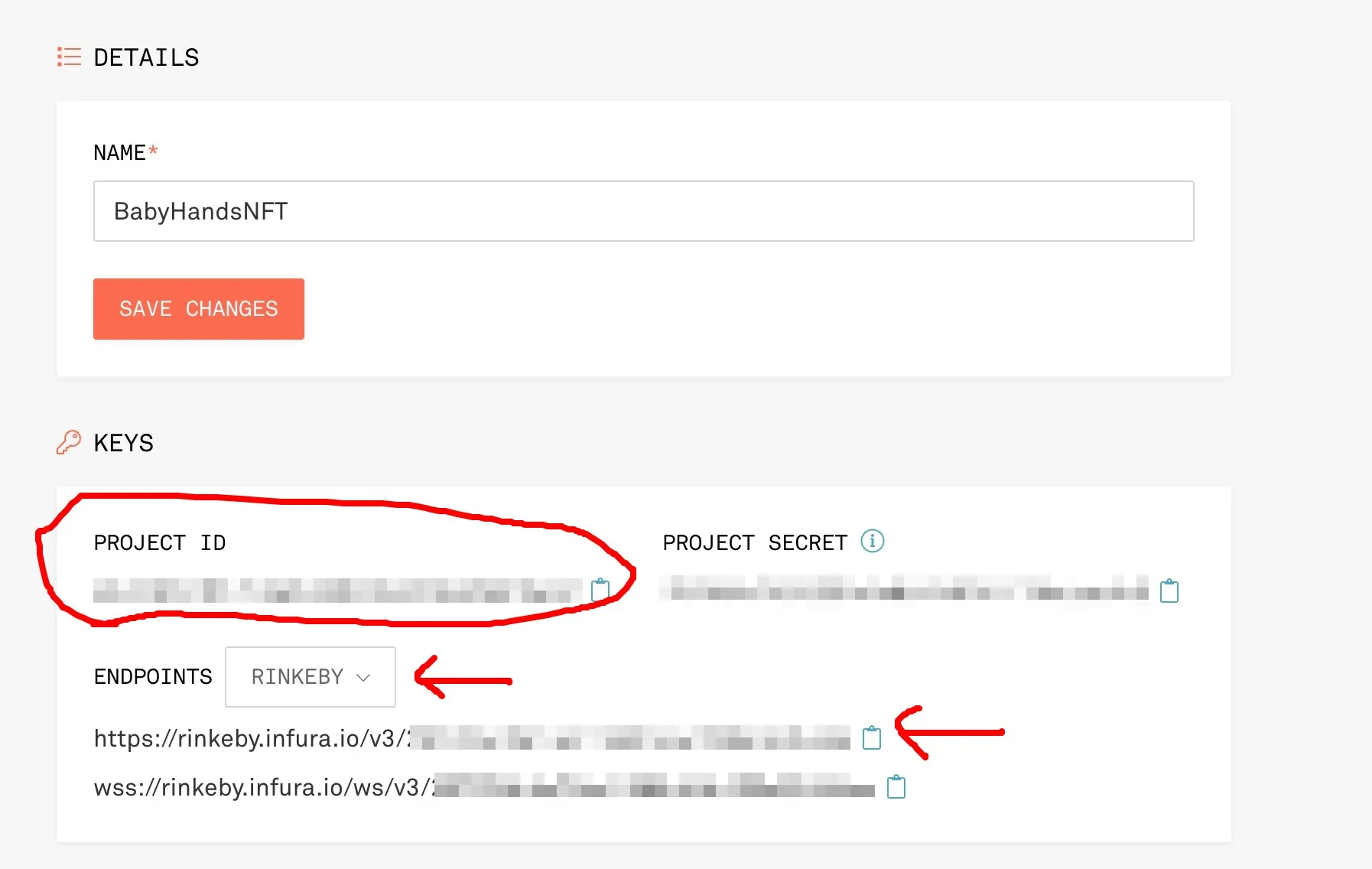
Etherscan (ETHERSCAN_API_KEY)
在Profile裡Add Key以後就有個API Key可以使用了。 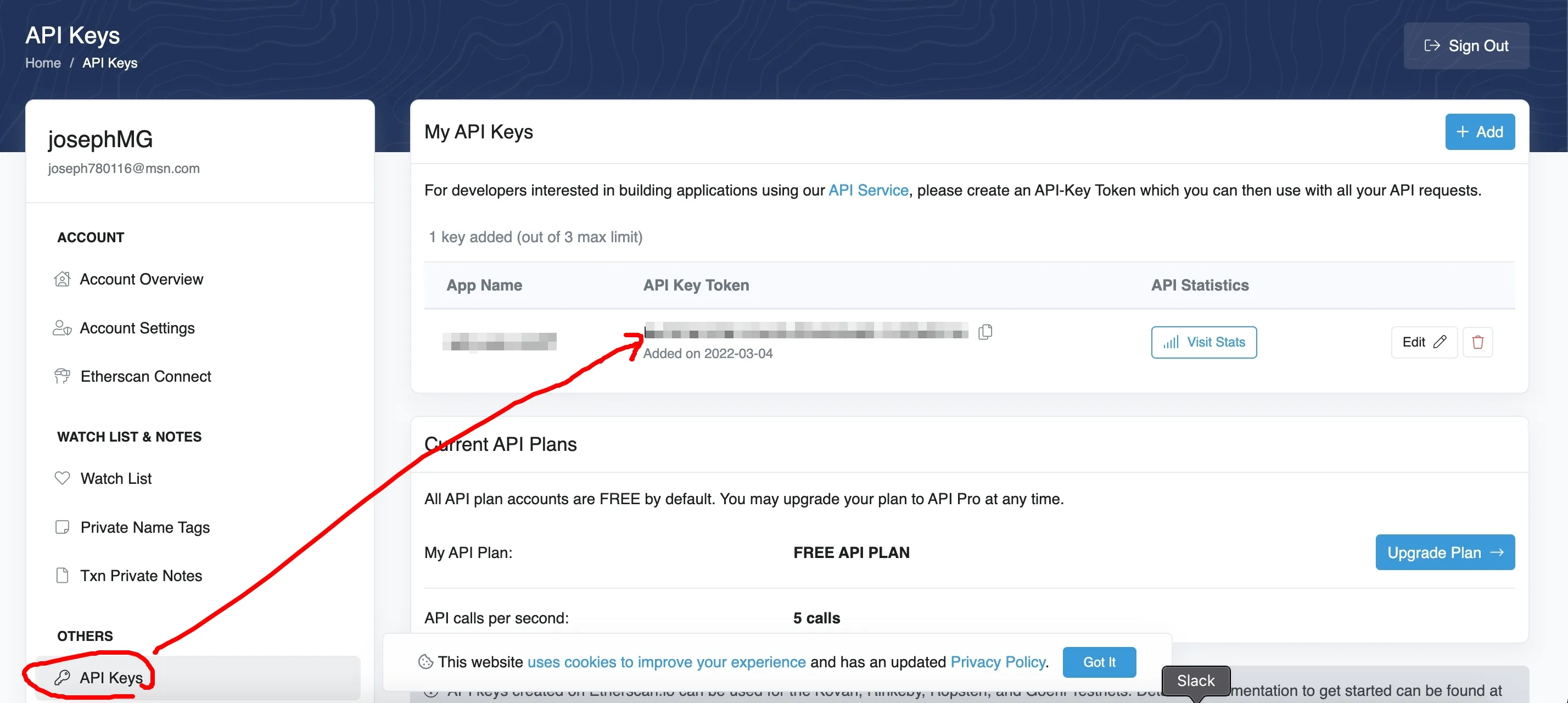
參數設定到這邊告一個段落,NFT_CONTRACT_ADDRESS之後deploy才會有,然後我們稍微修改一下hardhat.config.ts,把預設的測試網路設定改掉。
import * as dotenv from "dotenv";
import { HardhatUserConfig } from "hardhat/config";
import "@nomiclabs/hardhat-etherscan";
import "@nomiclabs/hardhat-waffle";
import "@typechain/hardhat";
import "hardhat-gas-reporter";
import "solidity-coverage";
dotenv.config();
// You need to export an object to set up your config
// Go to https://hardhat.org/config/ to learn more
const config: HardhatUserConfig = {
solidity: "0.8.4",
networks: {
rinkeby: {
url: process.env.RINKEBY_URL || "",
accounts:
process.env.PRIVATE_KEY !== undefined ? [process.env.PRIVATE_KEY] : [],
},
},
gasReporter: {
enabled: process.env.REPORT_GAS !== undefined,
currency: "USD",
},
etherscan: {
apiKey: {
rinkeby: process.env.ETHERSCAN_API_KEY,
},
},
};
export default config;到這邊我們可以試試看能不能跑起docker,先加上scripts在package.json裡:
{
"name": "hardhat-project",
"scripts": {
"dev": "hardhat node --network hardhat",
"console": "hardhat console",
"test": "hardhat test --network hardhat",
"compile": "hardhat compile",
"rinkeby:deploy": "hardhat --network rinkeby deploy --export-all tmp/contracts/manifest.json",
"mainnet:deploy": "hardhat --network mainnet deploy --export-all tmp/contracts/manifest.json"
},
"devDependencies": {
...
...
...
}有了scripts以後,我們就可以docker-compose up了。 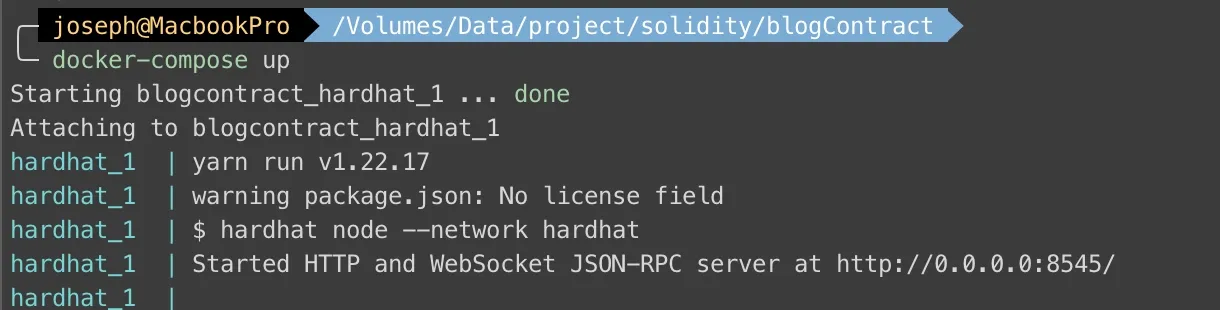
好囉,看到上面的圖就正常了,這一篇就先到這邊,我們下一篇要開始上架NFT還有部署contract了。