讓sessionStorge結合useSyncExternalStore,一更新其他components都知道
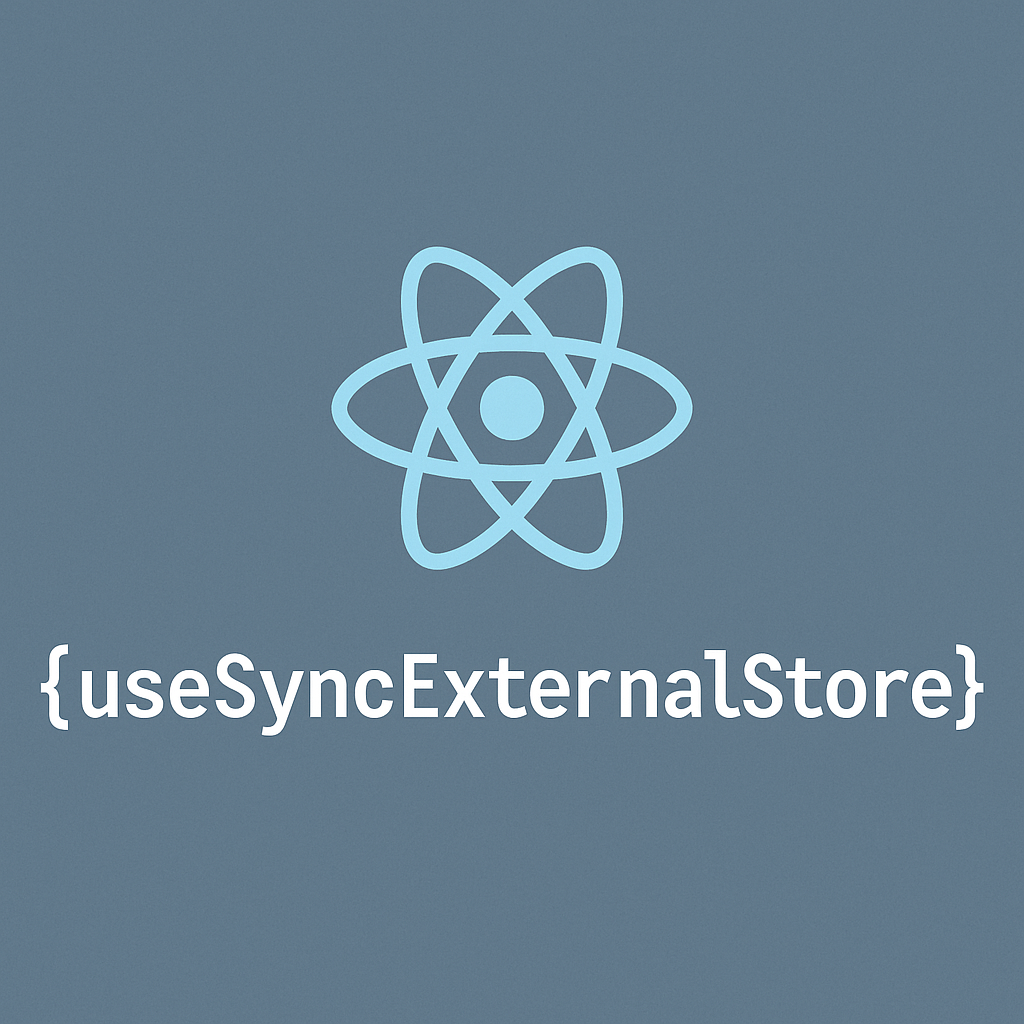
前一陣子遇到一個問題,一直在嘗試如何讓sessionStorage / localStorage / cookie有變動時,react遙遠的其他元件也可以知道其變化。 於是乎就找到了一個codeSandbox,其原理就是透過 useSyncExternalStore 去通知有subscribe的元件,讓他們知道sessionStorage / localStorage / cookie key-value有變動,
sessionStore
原先codeSandbox的寫法裡,會發現subscribe會add到不屬於同個itemName的listener,導致notify forEach的次數增加。雖然最終會因為useSyncExternalStore裡checkIfSnapshotChanged沒變,讓實際update到的元件維持在被改變sessionStorage key-value pairs的元件。不過讓forEach少跑一點也不是件壞事。
這邊稍微改一下讓cache可以跟sessionStorage一樣的key-value pairs,同時讓subscribe需要通知的listeners只有key對應到的useSyncExternalStore。做法就是先讓sessionStore改為higher-order function,讓第一階(first-order)有個cache,其儲存的內容與sessionStorage get, set, and remove 一致,然後回傳higher-order sessionStore,讓他們各自有各自的listeners。最後要export出來的其實是 const store = sessionStore();,這樣就完成第一部的改寫了。
可以觀察notify裡listeners.size的數量
reactiveSessionStorage/sessionStore.ts
type Listener = () => void;
// higher-order function
const sessionStore = () => {
// First-order scoped, create cache when sessionStore initialized
const cache = new Map<string, any>();
return () => {
// Higher-order scoped, each store has a listeners
const listeners = new Set<Listener>();
const subscribe = (listener: Listener) => {
listeners.add(listener);
return () => {
listeners.delete(listener);
};
};
const notify = () => listeners.forEach((l) => l());
const get = <T>(itemName: string) => {
const value = cache.get(itemName);
if (value) return value;
const sessionValue = sessionStorage.getItem(itemName);
if (!sessionValue) return undefined;
const cachedValue = JSON.parse(sessionValue) as T;
cache.set(itemName, cachedValue);
return cachedValue;
};
const update = <T>(itemName: string, v: T) => {
cache.set(itemName, v);
sessionStorage.setItem(itemName, JSON.stringify(v));
notify();
};
const remove = (itemName: string) => {
cache.delete(itemName);
sessionStorage.removeItem(itemName);
notify();
};
return {
subscribe,
get,
update,
remove,
};
};
};
// export this store
const store = sessionStore();
export type SessionStoreType = ReturnType<typeof store>;
export default store;Singleton class
再做個higher-order function去create storage讓storeMap在first-order function內,然後return (itemName: string) => SessionStoreType形式的function。
這邊也可以改寫成Singleton class + getStore function,讓我們不必重複建立sessionStore,後面也可以直接呼叫singleton
getStore來操作先前建立過的sessionStore的get, set, update function
reactiveSessionStorage/createReactiveSessionStorage.ts
import sessionStore from './sessionStore';
import type { SessionStoreType } from './sessionStore';
const createReactiveSessionStorage = () => {
const storeMap: Map<string, SessionStoreType> = new Map();
return (itemName: string) => {
if (storeMap.get(itemName)) return storeMap.get(itemName);
storeMap.set(itemName, getSessionStore());
return storeMap.get(itemName);
};
};
export const getStorage = createReactiveSessionStorage();custom hooks: useReactiveSessionStorage, useSessionActions
最後,把他們跟useSyncExternalStore綁在一起,變成一個custom hook,
- useReactiveSessionStorage訂閱useSyncExternalStore,同時return value, update function, remove function
- useSessionActions,很純粹的操作
getStorage(itemName),不依賴useSyncExternalStore
reactiveSessionStorage/useReactiveSessionStorage.ts
'use client';
import { useCallback, useEffect, useMemo, useRef, useState, useSyncExternalStore } from 'react';
import type { SessionStoreType } from './sessionStore';
import { getStorage } from './createReactiveSessionStorage';
const useReactiveSessionStorage = <T>(itemName: string) => {
const storeRef = useRef<SessionStoreType>(getStorage(itemName));
const [selector, update, remove] = useMemo(
() => [
// selector
(): T => storeRef.current?.get<T>(itemName),
// update
(v: T) => storeRef.current?.update<T>(itemName, v),
// remove
() => storeRef.current?.remove(itemName),
],
[itemName]
);
const value = useSyncExternalStore(storeRef.current.subscribe, selector, selector);
return [value, update, remove] as const;
};
export const useSessionActions = <T>(itemName: string) => {
const actions = useMemo(
() => [
// update
(v: T) => getStorage(itemName).update<T>(itemName, v),
// remove
() => getStorage(itemName).remove(itemName),
],
[itemName]
);
return actions;
};
export default useReactiveSessionStorage;這樣一個設計就可以讓sessionStorage有變動的時候也update使用useReactiveSessionStorage custom hook的元件。
那再來看看chatGPT怎麼說: https://chatgpt.com/s/t_6854dd517540819187228164a5ebe8ef
然後看看perplexity怎麼說: https://www.perplexity.ai/search/how-to-use-session-with-usesyn-hUmoT5lMQIeDIAz31ysNpQ#0
AI的方法比較傾向使用window event listerner,Perplexity又相對簡潔,更換storage只要換eventListener就好。而我的做法是換storage higher-order function。除了這些方法外,zustand state management套件也有Persisting store可以用,三種寫法各有利弊,再讓需要的人看看。

![[Day 30] BMAD-Method Summary](/_astro/banner.C6FR-Le0.png)