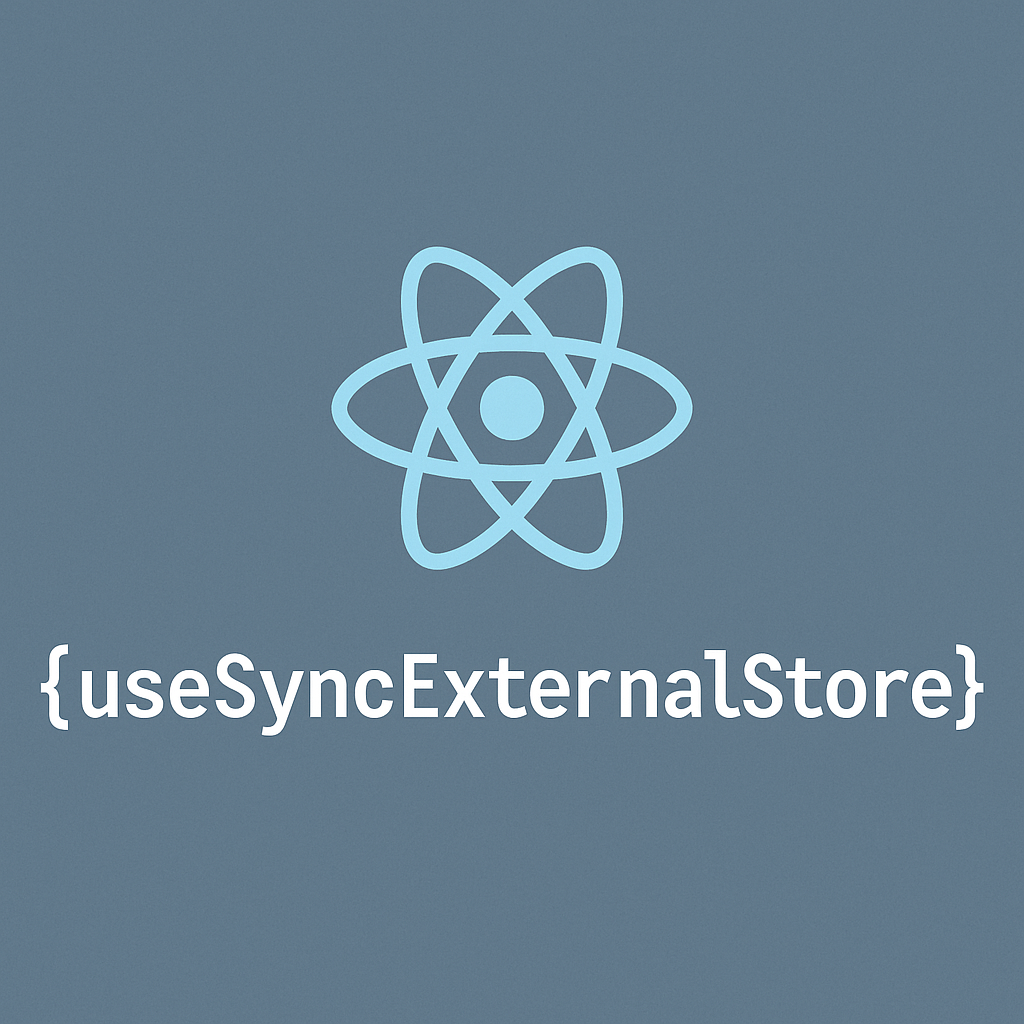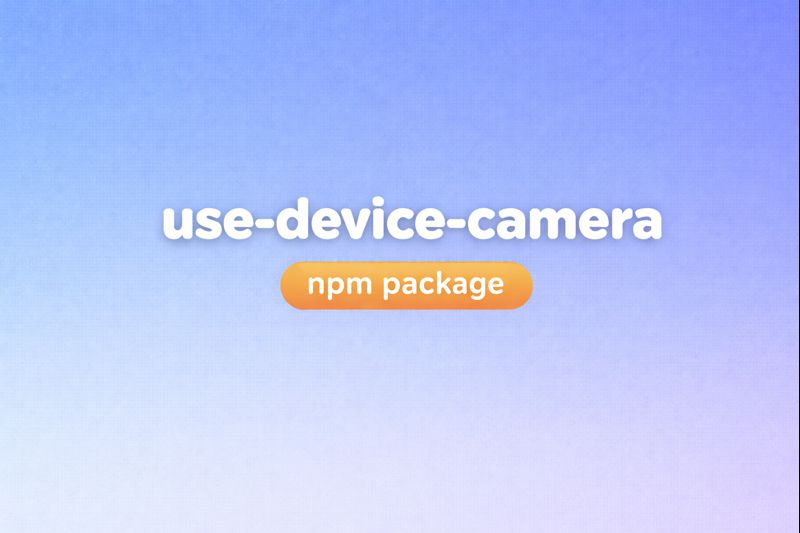How to use React hook - useImperativeHandle

Today, We’re going to introduce the way to use a great and useful React hook - useImperativeHandle. Have you ever think what is meaning of Imperative?
Imperative In grammar, a clause that is in the imperative, or in the imperative mood, contains the base form of a verb and usually has no subject. Examples are ’ Go away’ and ’ Please be careful’. Clauses of this kind are typically used to tell someone to do something.
So we can just think useImperativeHandle is Let ref access the handle. Go back to useImperativeHandle definition:
useImperativeHandle is a React Hook that lets you customize the handle exposed as a ref.
Right? Okay, before starting it, we have to recap how we do if we don’t use it.
Set it to parent’s state
import { Dispatch, useEffect, useState } from "react";
type HandlerType = {
val: string;
action: (str: string) => void;
};
function Input({ setHandler }: { setHandler: Dispatch<HandlerType> }) {
const [text, setText] = useState("");
useEffect(() => {
setHandler({
val: text,
action: (str: string) => setText(str)
});
}, [text, setHandler]);
return <input value={text} onChange={(e) => setText(e.target.value)} />;
}
function Demo(): JSX.Element {
const [inputHandle, setInputHandle] = useState<HandlerType>();
return (
<>
<Input setHandler={setInputHandle} />
<div>
<button onClick={() => inputHandle?.action("Changed by Demo")}>
I don't like {inputHandle?.val}! Change it!
</button>
</div>
</>
);
}
You can replace inputHandle useState in parent component Demo by reducer, context, or state management library. In my opinion, in child component Input, all we have to do is set something which is used in Input so that Demo access it.
Rewrite action by ref
import { useEffect, useState, useRef, forwardRef, Dispatch } from "react";
type HandlerType = {
action: (str: string) => void;
};
const Input = forwardRef<HandlerType, { setVal: Dispatch<string>}>(({setVal}, ref) => {
const [text, setText] = useState("");
useEffect(() => {
if (ref) {
ref.current.action = (str: string) => setText(str)
}
}, [])
useEffect(() => {
setVal(text)
}, [text])
return (
<input value={text} onChange={(e) => setText(e.target.value)} />
);
});
function Demo(): JSX.Element {
const ref = useRef<HandlerType>({action: () => {} });
const [val, setVal] = useState('')
return (
<>
<Input ref={ref} setVal={setVal} />
<div>
<button onClick={() => {
ref?.current.action("Changed by Demo")
}}>
I don't like {val}! Change it!
</button>
</div>
</>
);
}
Now, because ref won’t re-render, so we use ref to handle action, and [val, setVal] to get text from Input. Could we use ref to do everything? Sure, just use useImperativeHandle.
useImperativeHandle
import { useState, useRef, forwardRef, useImperativeHandle } from "react";
type HandlerType = {
val: string;
action: (str: string) => void;
};
const Input = forwardRef<HandlerType, unknown>((_props, ref) => {
const [text, setText] = useState("");
useImperativeHandle(
ref,
() => {
return {
val: text,
action: (str: string) => setText(str)
};
},
[text]
);
return <input value={text} onChange={(e) => setText(e.target.value)} />;
});
function Demo(): JSX.Element {
const ref = useRef<HandlerType>({ val: "", action: () => {} });
return (
<>
<Input ref={ref} />
<div>
<button
onClick={() => {
ref?.current.action("Changed by Demo");
}}
>
Change it!
</button>
<button onClick={() => alert(ref?.current.val)}>alert value</button>
</div>
</>
);
}You may notice that we don’t render ${ref?.current.val}, because ref won’t trigger re-render too. If you want to re-render parent component, ref may not suit for you. In this example, we use a button to alert the value, that is, you can get ref?.current.val in your handler or function. It’s so easy to access child component handler, isn’t it?
Conclusion
You can find these examples on CodeSandbox. Although useImperativeHandle is a useful feature, it is not commonly used. If you have an existing child component that is called by multiple parent components and you want to move some handlers into the parents, then you might consider using useImperativeHandle. However, if all of your parent components need to move some handlers into the child component, then using a custom hook would be more appropriate.