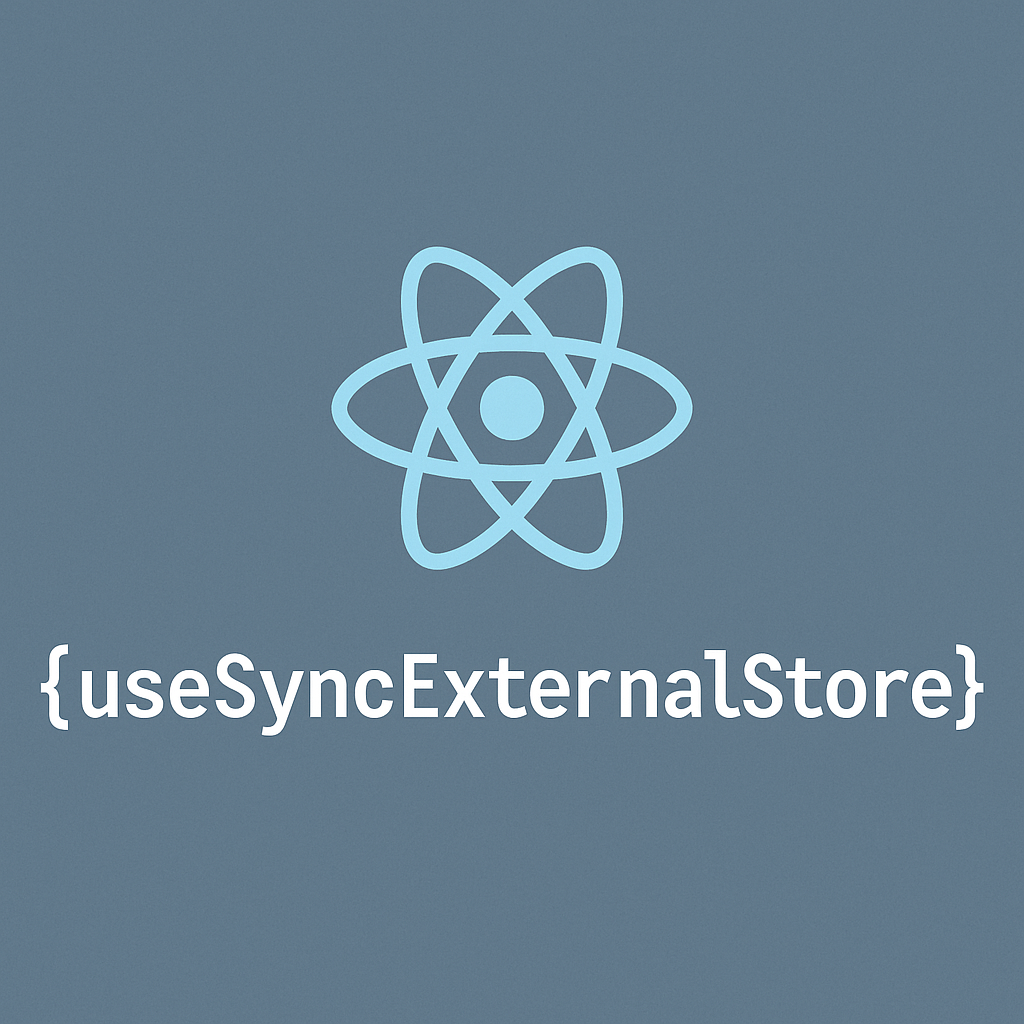I18n in NextJS 13 app dir
I used to implement I18n with next-i18next in Next.js. However, after upgrading Next.js 13, there is no need for next-i18next. Instead, you can directly use i18next and react-i18next by this tutorial. Meanwhile, the official doc shows how to use internationalization in app dir. and also provide an example of using next-intl. In this blog, I’ll demostrate how to use next-intl in Next.js 13 app dir.
1. Settings and middleware
Let’s start by looking at my src/app/i18n folder structure.
src/app/i18n
├── IntlWrapper.tsx # Imports `NextIntlClientProvider` and reads locale messages
├── locales # Puts locale files
│ ├── en
│ │ └── common.json
│ └── zh-TW
│ └── common.json
├── settings.ts # Sets Lang and namespace settings
└── utils.ts # Implements utility functionsSo, I have to show settings.ts first.
src/app/i18n/settings.ts
export const locales = ['en', 'zh-TW'];
export const defaultLocale = 'en';
export const ns = [
'common',
] as const;
export type NsType = (typeof ns)[number];In settings.ts, I have set locales and ns namespaces, which facilitate the easy addition of more locales or page-specific namespaces. Also, I’ve defined NsType as namespaces type and defaultLocale as en in this file.
Next, the IntlWrapper could look like this:
src/app/i18n/IntlWrapper.tsx
import { notFound } from 'next/navigation';
import { NextIntlClientProvider } from 'next-intl';
import { NsType, ns } from '@/app/i18n/settings';
import { getTranslationJson } from '@/app/i18n/utils';
const IntlWrapper = async ({
children, // will be a page or nested layout
locale,
namespaces = [...ns],
}: {
children: React.ReactNode;
locale: string;
namespaces?: NsType[];
}) => {
let messages;
try {
messages = await getTranslationJson(locale, namespaces);
} catch (error) {
notFound();
}
return (
<NextIntlClientProvider locale={locale} messages={messages}>
{children}
</NextIntlClientProvider>
);
};
export default IntlWrapper;Nothing special. just import NextIntlClientProvider and put children into it, and I can import IntlWrapper in the layout.tsx or page.tsx files. You may notice the getTranslationJson function, which is imported from utils. The utils could have the following structure:
src/app/i18n/utils.ts
import { AbstractIntlMessages } from 'next-intl';
import { NsType, ns } from '@/app/i18n/settings';
export const getTranslationJson = async (locale: string, namespaces: NsType[] = [...ns]) => {
let messages: AbstractIntlMessages = {};
for (const namespace of namespaces) {
const message = (await import(`./locales/${locale}/${namespace}.json`)).default;
messages = { ...messages, [namespace]: message };
}
return messages;
};According to locales, the getTranslationJson works as server side function to import multiple namespaces json sequentially. The json files could look like this:
src/app/i18n/locales/en/common.json
{
"header": {
"product": "Product",
"category": "Category",
"sign_in_sign_up": "Log in",
"profile": "Profile",
"lang": {
"zh-TW": "Chinese",
"en": "English"
}
}
}src/app/i18n/locales/en/common.json
{
"header": {
"product": "所有商品",
"category": "類別",
"sign_in_sign_up": "登入/註冊",
"profile": "會員資料",
"lang": {
"zh-TW": "繁體中文",
"en": "英文"
}
}
}That’s all about i18n settings. I’ll go ahead to middleware,
src/app/middleware.ts
import createMiddleware from 'next-intl/middleware';
import { locales, defaultLocale } from './i18n/settings';
export default createMiddleware({
locales,
defaultLocale
});
export const config = {
// Skip all paths that should not be internationalized
matcher: ['/((?!api|_next|.*\\..*).*)']
};The createMiddleware handles accessing cookies NEXT_LOCALE, parsing headers, and redirecting to NEXT_LOCALE langs. Right now, settings and middleware are ready, so let’s start looking my app [locale] dir!
2. [locale] dynamic routes
I think layout.tsx is more important in Next.js 13 app directory structure, and thus I show it first.
src/app/[locale]/layout.tsx
import IntlWrapper from '@/app/i18n/IntlWrapper';
import { locales } from '@/app/i18n/settings';
import { DefaultLayout as Layout } from '@/components/layouts';
export function generateStaticParams() {
return locales.map((locale) => ({ locale }));
}
export default async function MainLayout({
children, // will be a page or nested layout
params,
}: {
children: React.ReactNode;
params: { locale: string };
}) {
return (
<IntlWrapper locale={params.locale} namespaces={['common']}>
<Layout>
<main style={{ minHeight: 'calc(100vh - 70px)', marginTop: '69px' }}>{children}</main>
</Layout>
</IntlWrapper>
);
}The params comes from dynamic routes. As you see, I pass params.locale and ['common'] into IntlWrapper props. Thanks for next-intl, now I can simply use useTranslations.
src/components/layouts/NavLinks.tsx
const appBarRoutes = [
{ text: '所有商品', href: '/', key: 'product', icon: 'store' },
{ text: '類別', href: '/', key: 'category', icon: 'category' },
{ text: '登入/註冊', href: '/auth/login', key: 'sign_in_sign_up', icon: 'account_circle' },
] as const;
// DesktopLinks is one of the child components of Layout component
export const DesktopLinks = memo(function DesktopLinks() {
const t = useTranslations('common');
const links = AppBarRoutes;
return (
<>
{links.map(({ href, key, icon }) => {
return (
<>
<NavButton key={key}>
<SwitchLink href={href}>
<Icon className="material-symbols-outlined">{icon}</Icon>
<div>{t(`header.${key}`)}</div>
</SwitchLink>
</NavButton>
<ColorDivider orientation="vertical" flexItem />
</>
);
})}
</>
);
});
Lastly, let me describe how I change locale. I have a handleChangeLocale function, so that I can set cookie in this function and redirect to correct page.
src/components/layouts/LayoutAppBar.tsx
const pathname = usePathname();
const handleChangeLocale = useCallback(
(key: string) => () => {
setCookie(null, 'NEXT_LOCALE', key, { path: '/' });
const re = new RegExp(`^/${i18n}`, 'g');
router.push(`/${key}${pathname?.replace(re, '')}`);
},
[router, i18n, pathname]
);
/* button example
{Langs.map((setting) => (
<MenuItem key={setting.key} onClick={handleCloseLangsMenu}>
<Link component="button" onClick={handleChangeLocale(setting.key)} locale={setting.key}>
{t(`header.lang.${setting.key as LangType}`)}
</Link>
</MenuItem>
))}
*/Click the following video to show the result.
{% video ‘video.mov’ %}
Conclusion
I have converted one of my projects to use the Next.js 13 application directory structure and migrated from next-i18next to next-intl. The official documentation seems to suggest combining all namespaces together, but with my getTranslationJson function, I can separate them into multiple namespaces, similar to next-i18next.